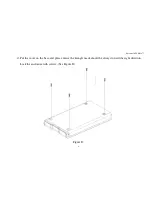Enermax JAZZ EB207U
- 9 -
FAQ
Q 1: I could see the icon at the right down comer on the screen, but I still couldn’t find my external HDD.
A1: a.Please make sure your HDD has been installed correctly.
b.Please make sure your HDD has been set in “Master” position.
c.Please make sure you have installed correct driver for this enclosure.
(
for Windows 98SE
)
d.Please make sure your HDD has been formatted.
© Copyright 2007 Enermax Technology Corporation. All Rights Reserved.
The information contained in this manual is believed to be accurate and reliable. Enermax Technology
Corporation assumes no responsibility for any errors contained in this manual. Enermax Technology
Corporation reserves the right to make changes in the specifications and/or design of this product without prior
notice. The diagrams contained in this manual may also not fully represent the product that you are using and
are there for illustration purposes only.
All mentioned company and product names are trademarks or registered trademarks of their respectable owners.
Summary of Contents for Jazz EB207S
Page 5: ...e Stick rubber feet enclosed in the package See Figure E Figure E...
Page 14: ...Enermax JAZZ EB207U 4 b Connect your hard drive to the IDE PCB connector See Figure B Figure B...
Page 15: ...Enermax JAZZ EB207U 5 c Place your HDD with PCBA on the base See Figure C Figure C...
Page 17: ...Enermax JAZZ EB207U 7 e Stick rubber feet enclosed in the package See Figure E Figure E...