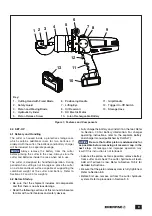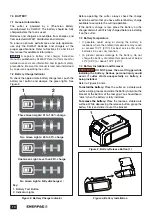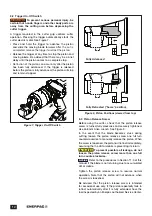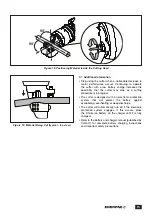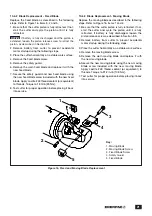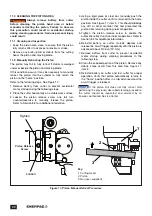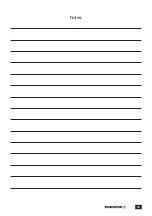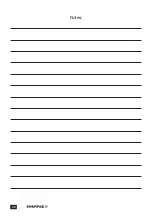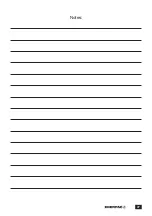23
Table 2, Troubleshooting Chart, Cutter Electrical Components
Symptom
Possible Cause
Solution
Maint. Level
1. Motor will not
start.
Battery not installed on
cutter.
Install battery on cutter.
Operator
Battery not charged.
Charge battery.
Operator
Battery overheated.
Wait for battery to cool down.
Operator
Trigger on-off switch worn or
defective.
Replace switch.
Service Center
Motor worn or damaged.
Replace motor.
Service Center
2. Motor overheats.
Motor ventilation slots
obstructed.
Clean any dirt or other obstructions
from motor ventilation slots.
Operator
Worn fixed and/or moving
blade.
Replace blades if worn or damaged.
Operator
Motor worn or damaged.
Replace motor.
Service Center
3. Motor does not
stop when trigger
is released.
Trigger on-off switch
defective.
Replace switch.
Service Center
Other electrical problem.
Troubleshoot and repair electrical
circuit.
Service Center
(Refer to Table 3 for hydraulic component troubleshooting)
12.2 Return to Use (after storage)
Before using the cutter after an extended period of
storage or inactivity, perform the following steps:
1. Check for oil leaks. If any leaks are found, make
repairs as required.
2. Check the hydraulic oil level. Add oil if low. For
instructions, refer to Sections 10.5.1 through 10.5.3.
3. Clean the cutter exterior. Remove any oil or dirt,
especially on parts that can be gripped.
4. Check for any loose, missing, worn or improperly
installed parts. Tighten, install or replace parts as
required.
5. Check that all screws and other fasteners are tight.
Verify that the piston release screw is turned fully
clockwise. Refer to Section 8.3.
6. Check that the battery is in good condition and not
damaged. Be sure that the battery is fully charged
before installing it on the cutter. Refer to Section 7.0.
7. Before cutting any objects, operate the cutter for
several cycles (with cutting head empty) to verify
proper operation.
13.0 TROUBLESHOOTING
Refer to the troubleshooting charts (Tables 2 and 3)
for a list of common symptoms, possible causes and
solutions.
For repair service, contact an Enerpac Authorized
Service Center. Inspection and repairs should be
performed only by an Enerpac Authorized Service
Center or other qualified hydraulic tool service facility.
12.0 STORAGE
NOTICE:
CAUTION
Do not use conductive or flammable
liquids to clean internal electrical parts.
12.1 Preparation for Storage
If the cutter will be stored for an extended period of time,
perform the following steps:
1. Check the hydraulic oil level. Add oil if low. Refer
to instructions in Sections 10.5.1 through 10.5.3.
Reservoir should be full prior to storage.
2. Remove the battery (if not already removed).
NOTICE
Batteries should not be stored completely
depleted of charge. The batteries will need to be
recharged before use.
3. Clean the cutter exterior with a cloth dampened in
soapy water. Dry thoroughly after cleaning.
4. Clean the cooling vents and fan with compressed air.
NOTICE:
CAUTION
To prevent possible injury, always wear
safety glasses or face mask when using compressed
air.
5. Check for oil leaks. Tighten, repair or replace (as
required) any leaking components or fittings.
6. Tighten any loose screws or other fasteners.
7. Store the cutter in a cool, clean and dry location,
accessible only to authorized personnel.
Summary of Contents for EBC20B
Page 25: ...25 Notes...
Page 26: ...26 Notes...
Page 27: ...27 Notes...
Page 28: ...199 Gateway Ct Columbus WI 53925 USA www enerpac com Made in Italy WWW ENERPAC COM...