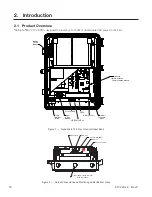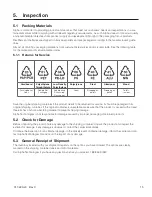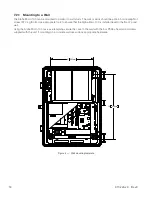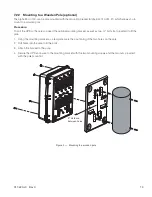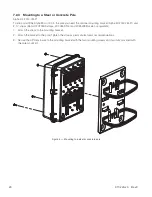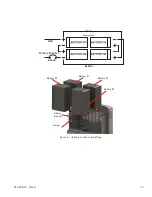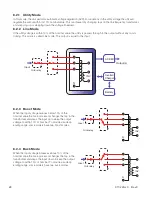17
017-220-J0 Rev C
7. Installation
The Alpha
®
Micro 100 can be installed on a wall or a pole. Once this decision is made, additional mounting accesso-
ries may be needed to proceed with your installation
Once the installation location has been planned and prepared. There are three steps to installing the Alpha Micro
100.
1. Mounting the Alpha Micro 100.
2. Wiring the Alpha Micro 100.
3. Installing and wiring the batteries.
7.1 Transporting and Lifting
WARNING!
To avoid personal injury or damage to the equipment, always use at least two installa-
tion personnel to remove the unit from its container.
Batteries must not be installed until the Alpha Micro 100 enclosure has been securely
set in place at its permanent location. Transporting the unit with batteries installed may
cause a short circuit, fire, explosion, and/or damage to the battery pack, enclosure and
installed equipment. Damage caused by improper shipping or transporting a unit with
batteries installed is not covered by the warranty.
7.2 Mounting Options
Choose any of the three mounting options:
• Mounting to a wall
• Mounting to a wooden pole
• Mounting to a steel/concrete pole
Summary of Contents for Alpha Micro 100
Page 1: ...Alpha Micro 100 UPS Technical Guide 017 220 J0 Effective 09 2020...
Page 2: ......
Page 36: ...35 017 220 J0 Rev C Figure 14 Web Interface Bulk Charging Menus...
Page 37: ...017 220 J0 Rev C 36 Figure 15 Web Interface Bulk Charging Menus...
Page 85: ......
Page 86: ......
Page 87: ......