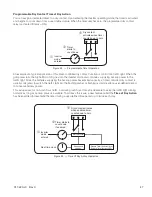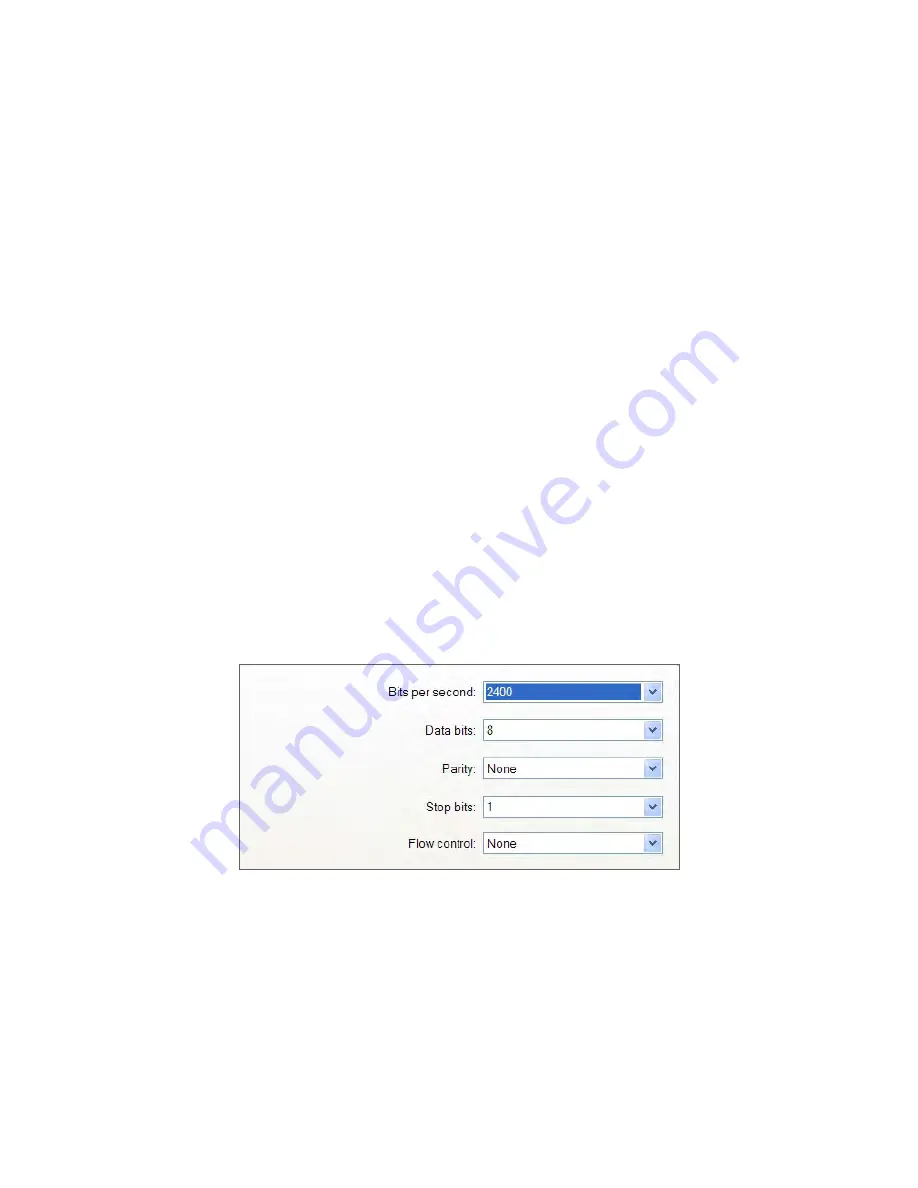
61
017-220-J0 Rev C
9.7 HyperTerminal Interface
The Alpha Micro 100 front panel has a USB connector. When connected to a PC with Windows® HyperTerminal
or other terminal emulation software, the Alpha Micro 100 can be monitored and controlled with the HyperTerminal
command-line system.
HyperTerminal is a Windows application that helps to connect your computer to other remote computers using one
of the USB com ports. The Micro 100 has a USB port, not an RS232 port. When the USB device's driver is imple-
mented as a virtual com port it can be used as a normal com port
The HyperTerminal program is included in the Windows 2000 or Windows XP operating systems. Running HyperTer-
minal on any other operating system requires a 3rd party application designed for this purpose.
The following subsections describe the operation of the Alpha Micro 100via the USB interface:
• Using the Main menu
• Adjusting and controlling the Alpha Micro 100
• Programming the dry contacts and the clock
• Viewing the 200-event log
9.7.1 Connecting to a PC with a USB Cable
1. Connect a USB-B, fully shielded, connector cable between the computer port and the Alpha Micro 100 port.
2. Configure the communications parameters as follows:
a. Windows 2000 or XP, go to
Control Panel > System
then select the
Hardware
tab.
b. Click
Device Manager
.
c. Find and right-click on the USB serial port.
d. Select
Properties
from the menu then select the
Port Settings
tab.
e. Set the fields as shown.
Figure 50 — HyperTerminal Communication Parameters
Summary of Contents for Alpha Micro 100
Page 1: ...Alpha Micro 100 UPS Technical Guide 017 220 J0 Effective 09 2020...
Page 2: ......
Page 36: ...35 017 220 J0 Rev C Figure 14 Web Interface Bulk Charging Menus...
Page 37: ...017 220 J0 Rev C 36 Figure 15 Web Interface Bulk Charging Menus...
Page 85: ......
Page 86: ......
Page 87: ......