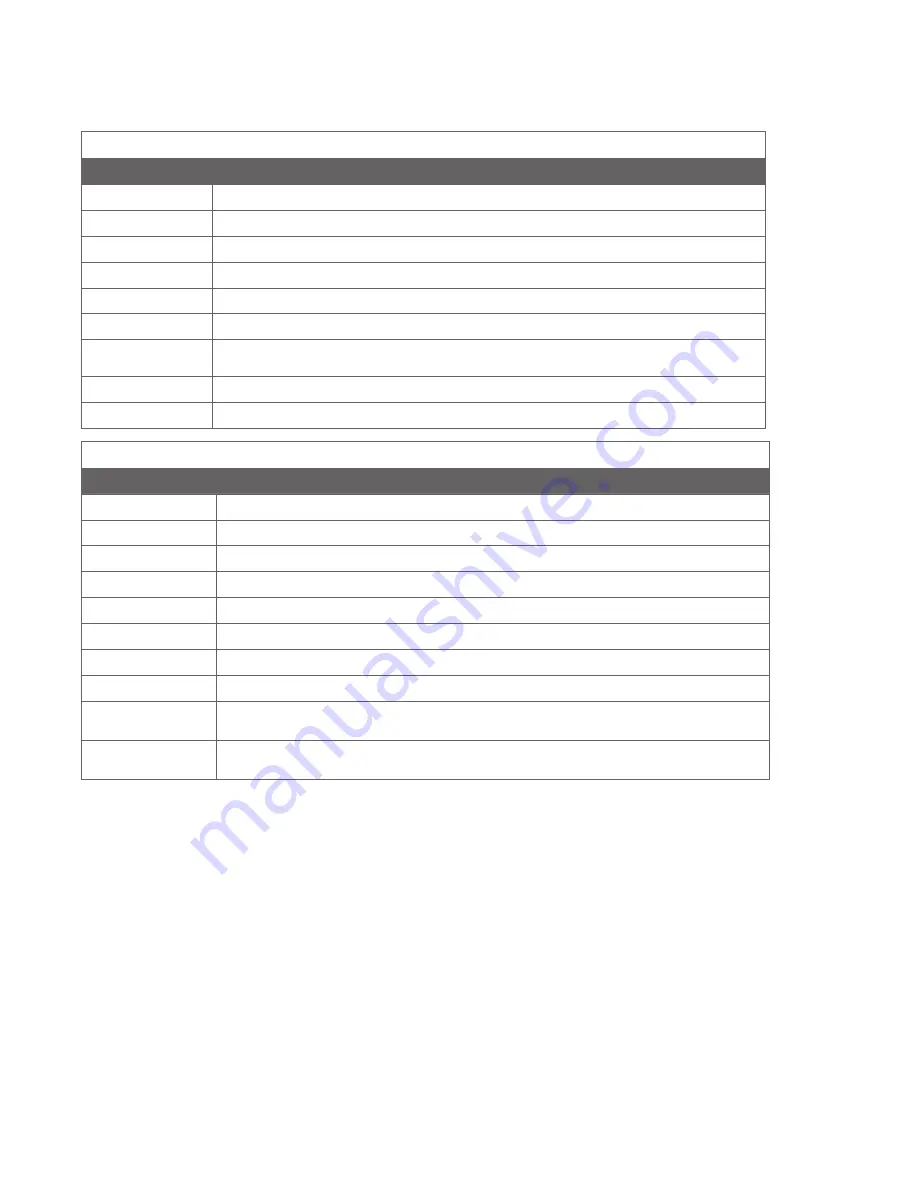
65
017-220-J0 Rev C
Main Menu Screen — Fault and Alarm Displays
Faults and alarms display on the main menu screen. See Chapter "12. Troubleshooting".
Table N — Faults (see Figure 51)
Short_Circuit
The load has a short.
Vout_Hi
The output voltage is above specifications.
Batt_Hi
The batteries cannot be charged.
Batt_Lo
The batteries are almost discharged.
Vout_Lo
The output voltage is below specifications.
Overload
The Alpha Micro 100 is overloaded. Remove excess loads.
Backfeed
A relay inside the Alpha Micro 100 has failed and it cannot be replaced in the field.
Contact Alpha Technologies customer service department.
Bad_Battery
The battery voltage has dropped below a specified level. Inverter shuts down.
Temp_Hi
The Alpha Micro 100 is operating above temperature range.
Table O — Alarms (see Figure 51)
Batt_Low
The battery voltage is low.
Keep_Alive
The Alpha Micro 100 keep alive feature failed to restore communication.
Line_Freq
The line frequency is outside of the Alpha Micro 100 input specifications.
Overload
The Alpha Micro 100 is overloaded. Switch off excess loads.
Self_test
The Alpha Micro 100 is performing self test.
Temp_Hi
The ambient battery temperature is too high.
Temp_Lo
The ambient battery temperature is too low.
Weak_Battery
The battery has failed the background scan in Line mode.
Power_Outage
The input power to the UPS is not present. User can set up time in minutes during which
unit will ignore any power outages of shorter durations to avoid nuisance alarm.
DC_Overload
When a battery string is charging, the status of the battery voltage is checked every three
minutes. An alarm is generated if the voltage continues to drop while charging.
Summary of Contents for Alpha Micro 100
Page 1: ...Alpha Micro 100 UPS Technical Guide 017 220 J0 Effective 09 2020...
Page 2: ......
Page 36: ...35 017 220 J0 Rev C Figure 14 Web Interface Bulk Charging Menus...
Page 37: ...017 220 J0 Rev C 36 Figure 15 Web Interface Bulk Charging Menus...
Page 85: ......
Page 86: ......
Page 87: ......
















































