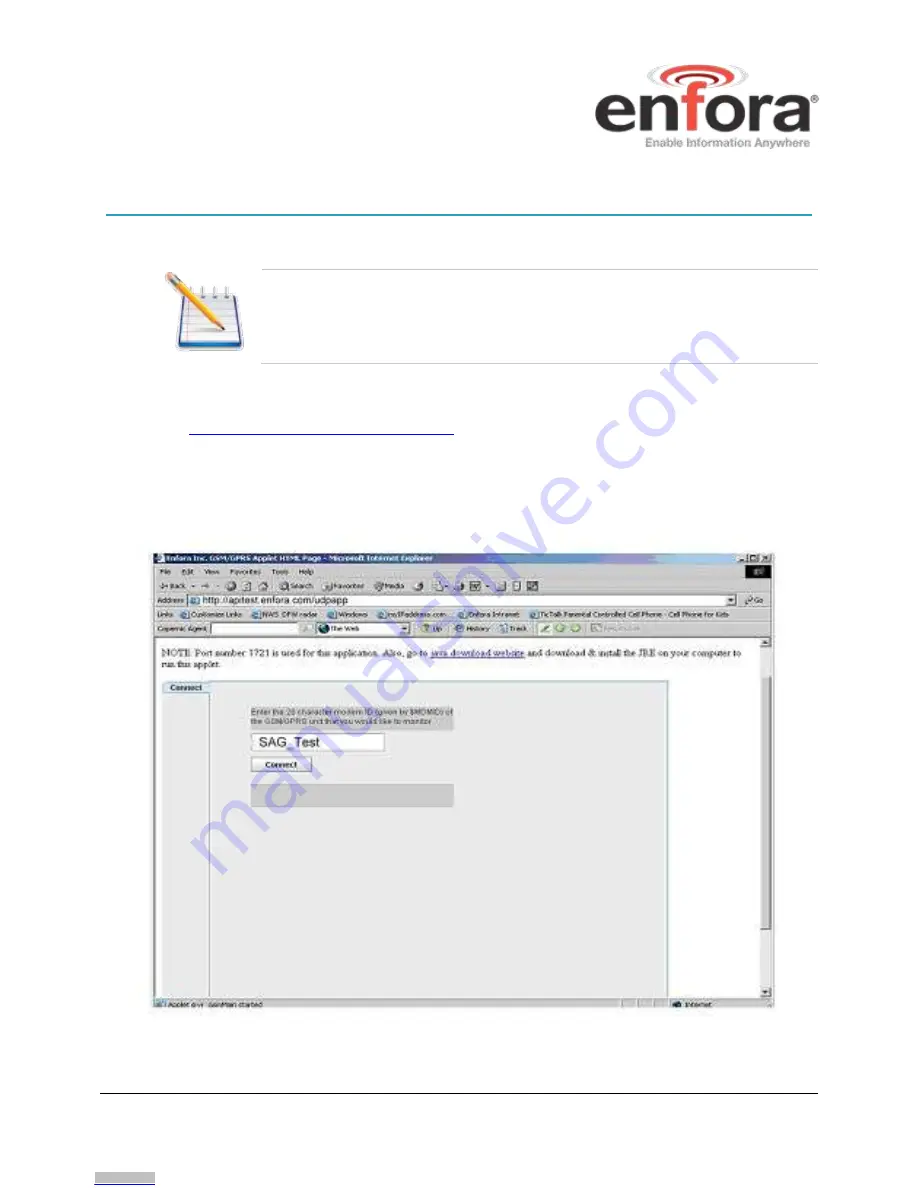
Enfora GSM1308 and GSM1318
Quad-Band Spider® SA-G+
User Guide
P a g e 25
Revision: 1.06
6
Verifying Server Connectivity
Note: For the following tests, Java Runtime must be installed on the
computer. (To install Java Runtime, please visit the Java website
here: http://www.java.com/en/download/manual.jsp)
1.
Start Internet Explorer and enter the following URL:
http://apitest.enfora.com/udpapp/
2.
Enter the name used in the MDMID command in the box. Select Connect.
3.
Select the tab with the SA-G+ name. Within approximately 60 seconds the
wakeup messages should be seen in the window.
Downloaded from
Downloaded from
Downloaded from
Downloaded from
Downloaded from
Downloaded from
Downloaded from
Downloaded from
Downloaded from
Downloaded from
Downloaded from
Downloaded from
Downloaded from
Downloaded from
Downloaded from
Downloaded from
Downloaded from
Downloaded from
Downloaded from
Downloaded from
Downloaded from
Downloaded from
Downloaded from
Downloaded from
Downloaded from
Downloaded from
Downloaded from
Downloaded from
Downloaded from
Downloaded from
Downloaded from
Downloaded from
Downloaded from
Downloaded from








































