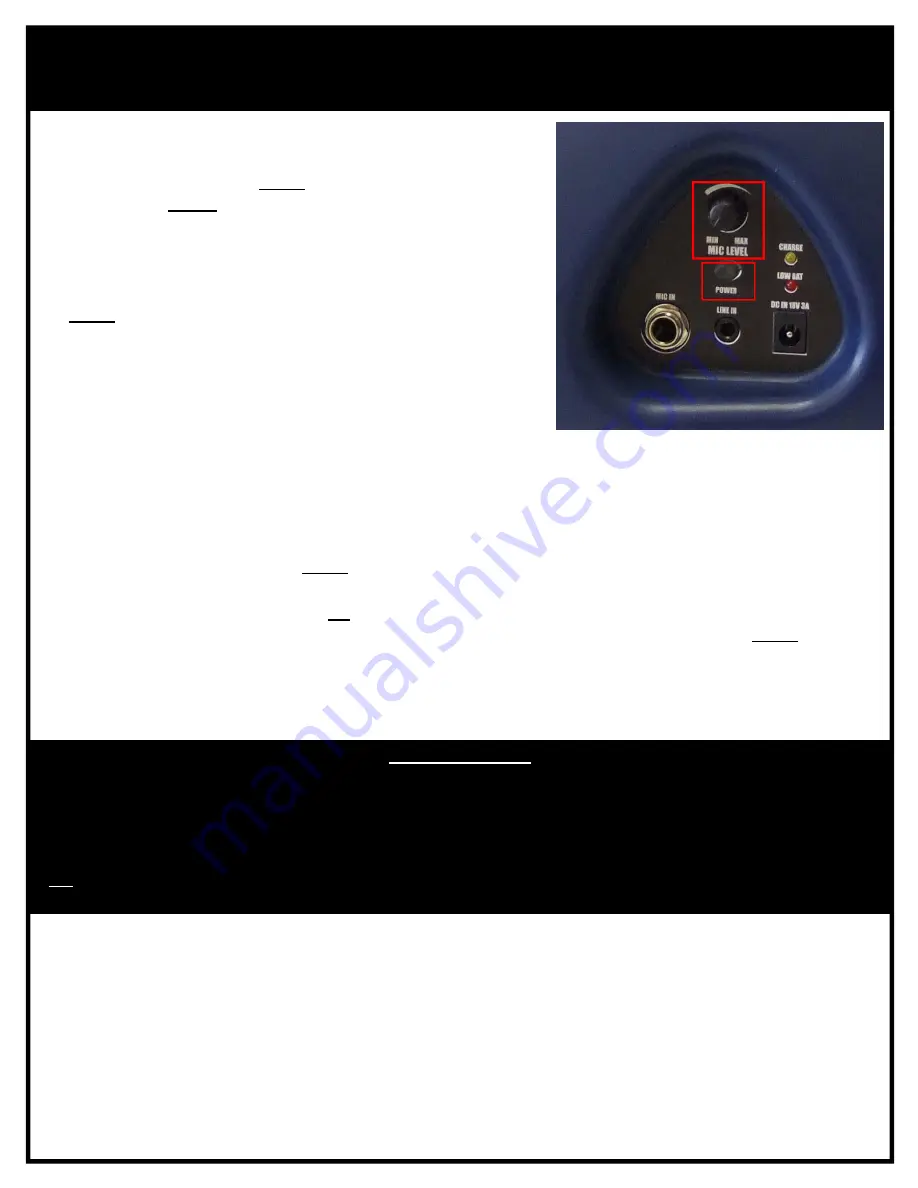
RADIO FREQUENCY (RF) REMOTE/WIRELESS OPERATIONS
(Continued):
Powering up and deploying the Loudspeaker(s):
1. Power up the “
VHF Wireless Transmitter Pack
”
by setting the device's 3‐position switch the right or
“
TRANSMISSION ON
” position
*
.
NOTE:
The LED located on the “
VHF Wireless Transmitter Pack
” will turn on
signaling that the device is receiving power.
2. Speak into the “
Lapel Microphone
”
OR
“
Headset Microphone
” connected to the “
VHF Wireless Transmitter
Pack
” via the “
Remote Volume Control Dial
,” to begin wireless audio transmission/broadcast.
NOTE:
If the “
VHF
Wireless Transmitter Pack/Remote Volume Control Dial
” is connected to an External Audio Device Source (i.e.
Digital Voice Recorder), press the device’s “
PLAY
” button.
3. Use the “
Remote Volume Control Dial
” to adjust the volume output level of the deployed Loudspeaker(s) until
the desired volume output level is achieved.
1. Set the “
MIC LEVEL
” dial of the Loudspeaker(s) to be
deployed to 80% of MAX.
NOTE:
To prevent damage to the
Loudspeaker, NEVER set the unit’s “
MIC LEVEL
” dial to greater
than 80% during “
RADIO FREQUENCY (RF)
REMOTE/WIRELESS OPERATIONS
.”
2. After the “
MIC LEVEL
” dial has been set, power up the
Loudspeaker by pressing the device’s “
POWER
” button.
NOTE:
The “
POWER
” button will turn
green
signaling that the
unit is receiving power.
3. To help prevent damage to the Loudspeaker(s) during use or
when operating in inclement weather, place the unit inside
the “
Custom/Padded Loudspeaker Deployment Case
.”
4. Deploy the Loudspeaker(s) to the Target Area.
Loudspeaker’s “MIC LEVEL” Dial &
“POWER” Button
IMPORTANT NOTE:
*
3‐Position Switch of the “VHF Wireless Transmitter Pack”
The “
VHF Wireless Transmitter Pack
” features a 3‐position switch. When the switch is set to the far left (first position)
the “
VHF Wireless Transmitter Pack
” is powered off. When the switch is set to the right (second position) or far right
(third position) the “
VHF Wireless Transmitter Pack
” is powered on.
IF NO AUDIO IS BEING TRANSMITTED/BROADCASTED THROUGH THE DEPLOYED LOUDSPEAKER(S) WHEN THE
SWITCH IS SET TO THE SECOND POSITION, SET THE SWITCH TO THE THIRD POSITION!
Powering up and using the “VHF Wireless Transmitter Pack” to transmit audio signals to the deployed
Loudspeaker(s):
8.





























