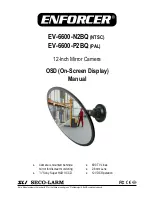ENFORCER
12” Mirror Camera
SECO-LARM U.S.A., Inc.
3
SECO-LARM U.S.A., Inc.
33
3
Main Setup Menu:
Menu items can be selected by using the OSD controller.
1.
Press in the joystick.
The main SETUP menu will be displayed on
the monitor.
2.
Move to and highlight the required function by
moving the joystick up and down.
3.
Select the required function by pressing down
on the joystick
4.
Change the menu setting by moving the joystick
left and right.
5.
After choosing the settings, move the cursor to
EXIT and press down on the joystick. This
saves any changes made to the settings and
exits the OSD programming menu.
NOTE: A sub-menu is available where the menu displays
.
How to Use the OSD Controller:
1.
Press down on the joystick to open the on-screen display (OSD) menu.
2.
Use the joystick to navigate the OSD menu.
3.
To select an item, press down on the joystick.
OSD
Controller
SETUP
LENS
MANUAL
EXPOSURE
WHITE BAL.
ATW1
BACKLIGHT
OFF
DAY&NIGHT
AUTO
DPC
SPECIAL
RESET
EXIT