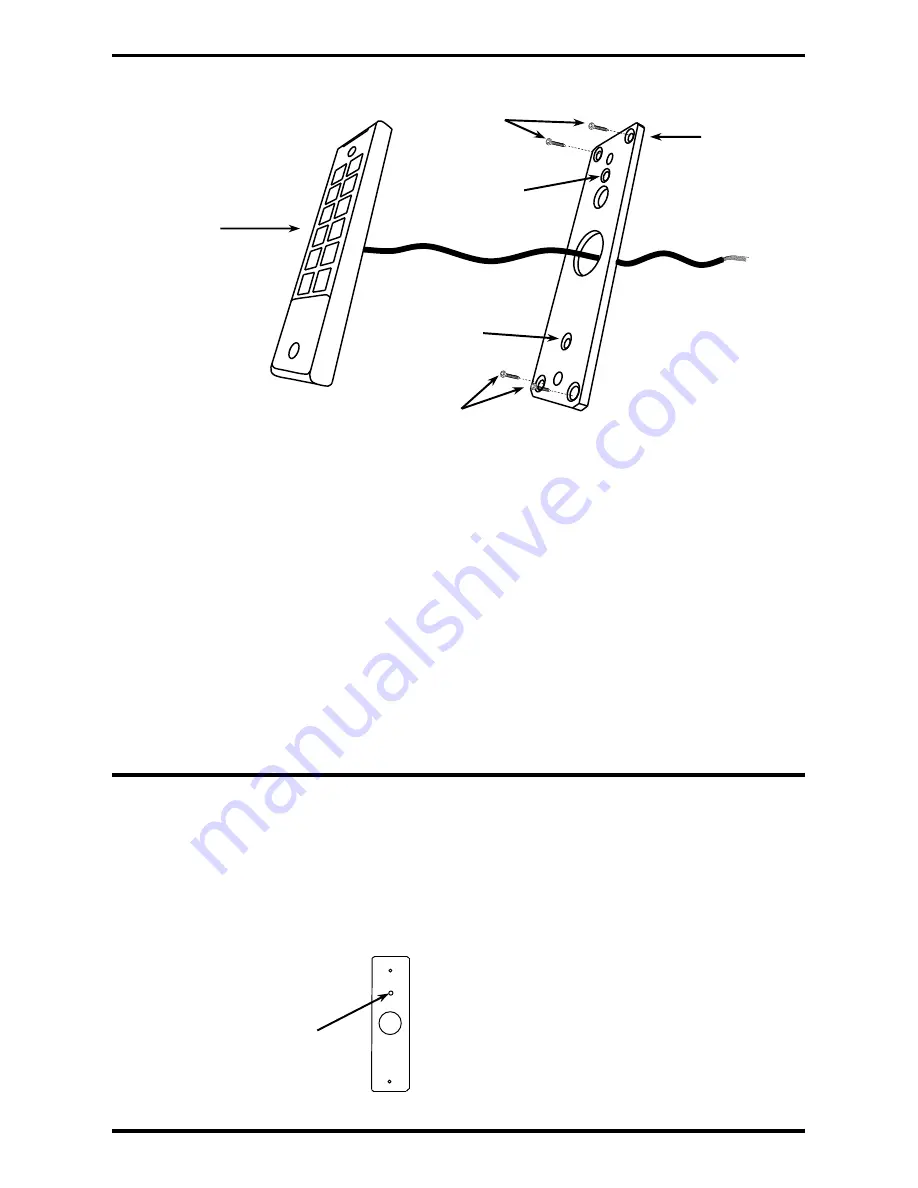
ENFORCER
Piezoelectric Mullion-Style Outdoor Stand-Alone Keypads
SECO-LARM U.S.A., Inc 5
SECO-LARM U.S.A., Inc.
33 5
Optical Tamper:
Installation:
1.
Find a suitable location to mount the keypad. Do not install where it will be too high or too low for most
users to operate the keypad.
2.
Using the included Torx wrench, unscrew the security screw located on at the top and bottom of the face
of the keypad to uninstall the mounting bracket.
3.
Carefully remove the keypad from the mounting bracket.
4.
Drill holes in the 4 designated mounting points located on the mounting bracket. If needed, use the
included mounting template.
5.
Using the 4 included mounting screws, secure the mounting bracket to a wall or other mounting surface.
If mounting to brick or drywall, it may be necessary to use the included screw anchors.
6.
If the installation is using surface wiring, mount the keypad to a single-gang box using the 2 single-gang
box mounting points.
7.
Connect each of the wires that will be used to operate the keypad according to the wiring diagram on
pg. 4.
8.
Reattach the keypad to the mounting bracket.
9.
Use the included Torx wrench to tighten the security screws and secure the keypad to the bracket.
Keypad
Mounting
bracket
Mounting
screws
Mounting
screws
Single-gang box
mounting point
Single-gang box
mounting point
There is an optical tamper on the rear of each unit. If the sensor detects light, the tamper alarm will sound. For
information on how to program the optical tamper, please see pg. 13, Programming the Optical Tamper.
Optical
tamper
Rear
The tamper alarm will
sound when the optical
tamper is exposed to light.


































