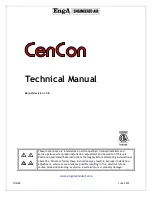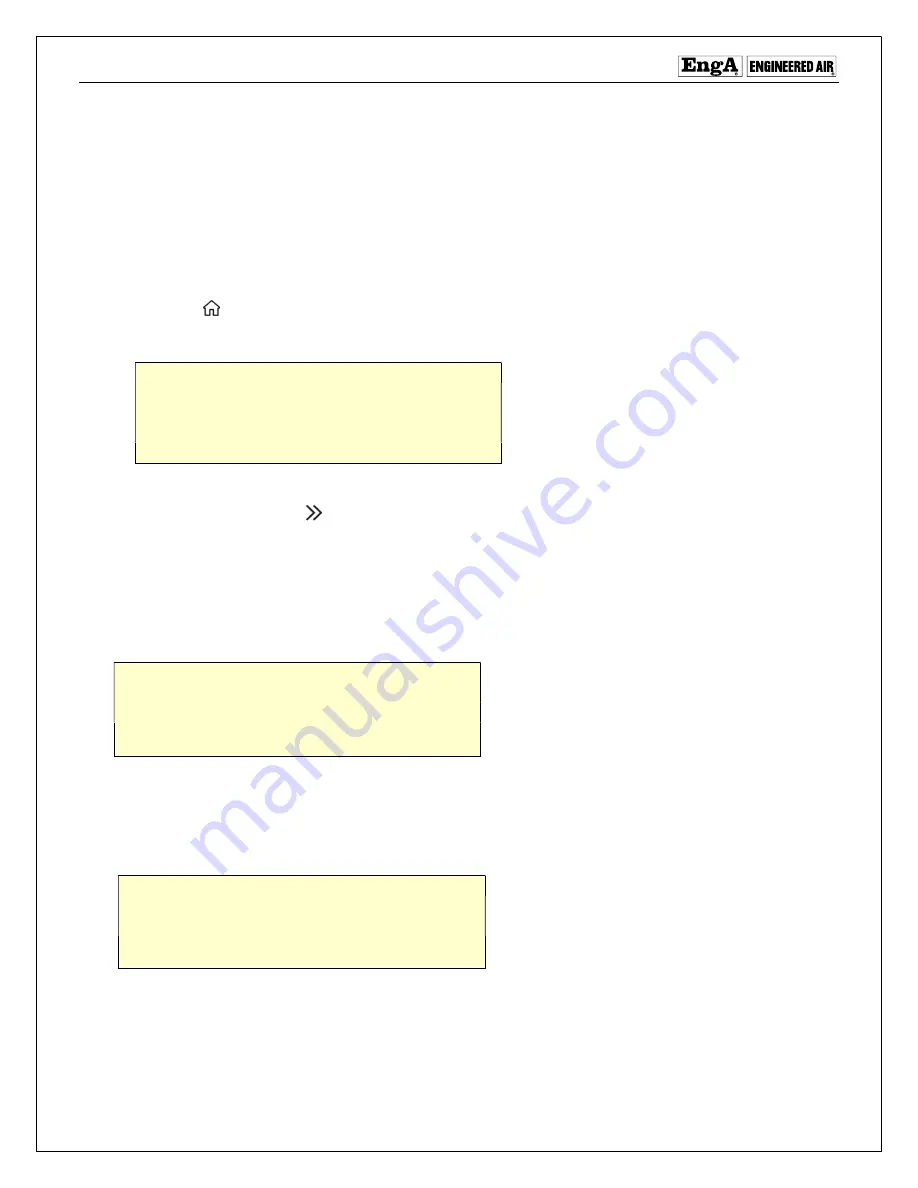
CenCon
11
DISPLAY SCREENS
The CenCon display can show a variety of the input and output conditions, in addition to the current operating
variables. Additional screens become available as expansion modules (-XM) are added to the system. The
display screen saver will automatically go blank after 5 minutes. Pressing any key will reactivate the screen
and return to the home page.
HOME SCREEN
The Home screen
displays the required setpoint, actual discharge temperature, and various active modes of
operation.
HOME
Setpoint 70°F
Discharge 70.3°F
Unit ON
Mode HEATING
Damper ON
Blower ON
Alarm Display
Pressing the right page advance
changes the display to the next status page(s). Note the top right corner
describes which module the variables relate to. The sample list that follows may or may not be present in the
particular appliance using the CenCon.
HEATING
G-XM sample shown, heating enabled, with the main valve enabled.
HEATING
G-XM
Setpoint 90 °F
Discharge 89.3 °F
Demand 16.9 %
Aux. Heat 0.0 %
Burner Sequence
①②③④
➎
⑥⑦
COOLING
Showing stages 1,2,3 enabled, out of 6 total.
COOLING
C-XM
Setpoint 55 °F
Discharge 57.1 °F
Demand 16.9 %
Aux. Cool 0.0 %
Compressors
➊➋➌④⑤⑥
Burner sequence
①
Move to purge
②
Purge
③
Move to ignition
④
Ignition / pilot
➎
Main valve
⑥
Post purge
⑦
Shutdown
Compressor Stages
➊
Stage #1 On
➋
Stage #2 On
➌
Stage #3 On
④
Stage #4 Off
⑤
Stage #5 Off
⑥
Stage #6 Off