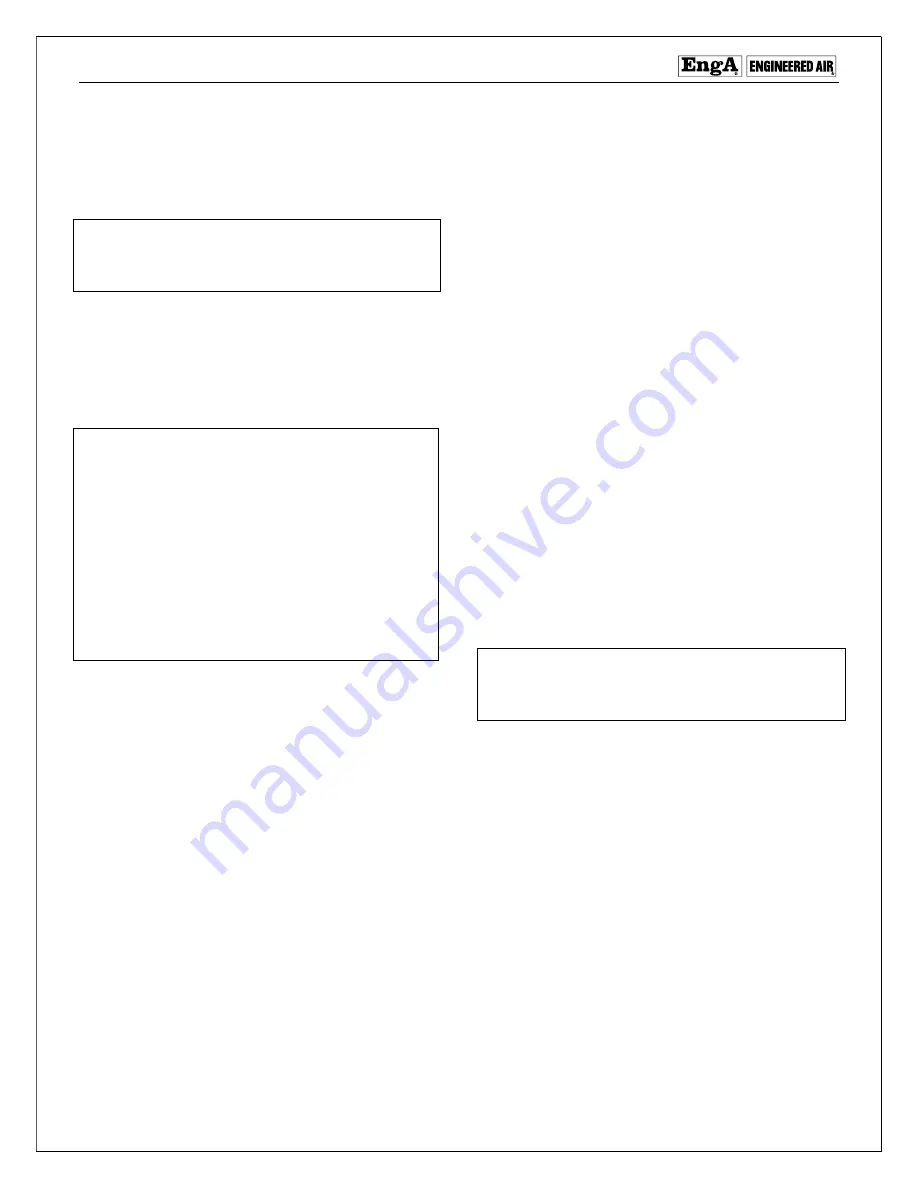
CenCon
27
J-XM COMBUSTION SETUP
Combustion setup may only be done using a
computer.
m
NOTICE:
Always allow the heat exchanger temperatures to
stabilize before accepting combustion values.
A full set of clocking data must be completed in
factory test bay to generate a data base of
combustion fuel curves.
GAS ACTUATOR CALIBRATION
m
WARNING:
If using a ball valve and actuator for gas, it must be
pre-calibrated before attempting to set combustion
offsets. This is normally completed at initial
factory setup, but will also need to be verified if
the actuator is replaced.
For field serviced, record all offset values, and
then set all values to zero. Enter calibration
screen and perform calibration setup. Return and
re-set offset values.
Power the CenCon, leave the heat switch and fan
switch off.
Press the
UP
arrow to enter the Actuator
Calibration Screen.
Press:
Start Setup
, then
Closed (0%)
The fuel actuator will move to fully closed (90°)
position, and read 2V. Set the ball valve to fully
closed mechanically, and tighten linkage. The
feedback must be at or very near 2V. Enter the
actual feedback value into the space provided.
Press in sequence from low to high fire. At each
stage enter the feedback value for the gas actuator
once stabilized.
Once complete, press
Start Setup
to release.
COMBUSTION OFFSETS
Access the Combustion Setup page by pressing the
Right
arrow key on the computer.
For initial testing, to avoid high levels of CO
overloading the analyzer at high fire, increase the
‘PacMan’ opening to near fully open before starting.
For low fire, there is a risk of excessive levels of CO
produced. To avoid potential high levels of CO,
reduce the gas offset on all remaining combustion
settings (55, 25 and 10%). If using a Maxitrol
modulating valve, reduce by approximately
20-30mA.
Connect analyzer to flue. Enable the fan and heat
switch.
Press:
Service Mode
and
High Fire.
The burner will be enabled to prepurge and ignition.
Allow the heat exchanger to warm up a few
minutes.
m
CAUTION:
Be aware of high discharge temperatures.
High limit failure may occur.
Adjust regulator to achieve design manifold
pressure. Adjust the ‘PacMan’ to achieve a high
fire air level between 3.5 – 4.5% O
2
.
Calculate and clock the high fire gas flow. Adjust
regulator as required and re-clock. Once set, lock
the ‘PacMan’ in place.
Follow the sequence noted below exactly and set
to the approximate O
2
values noted by adjusting
the air and gas offsets as required. Recalculate
and record clocking value to match percentage of
fuel at each level.
















































