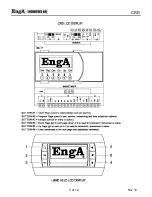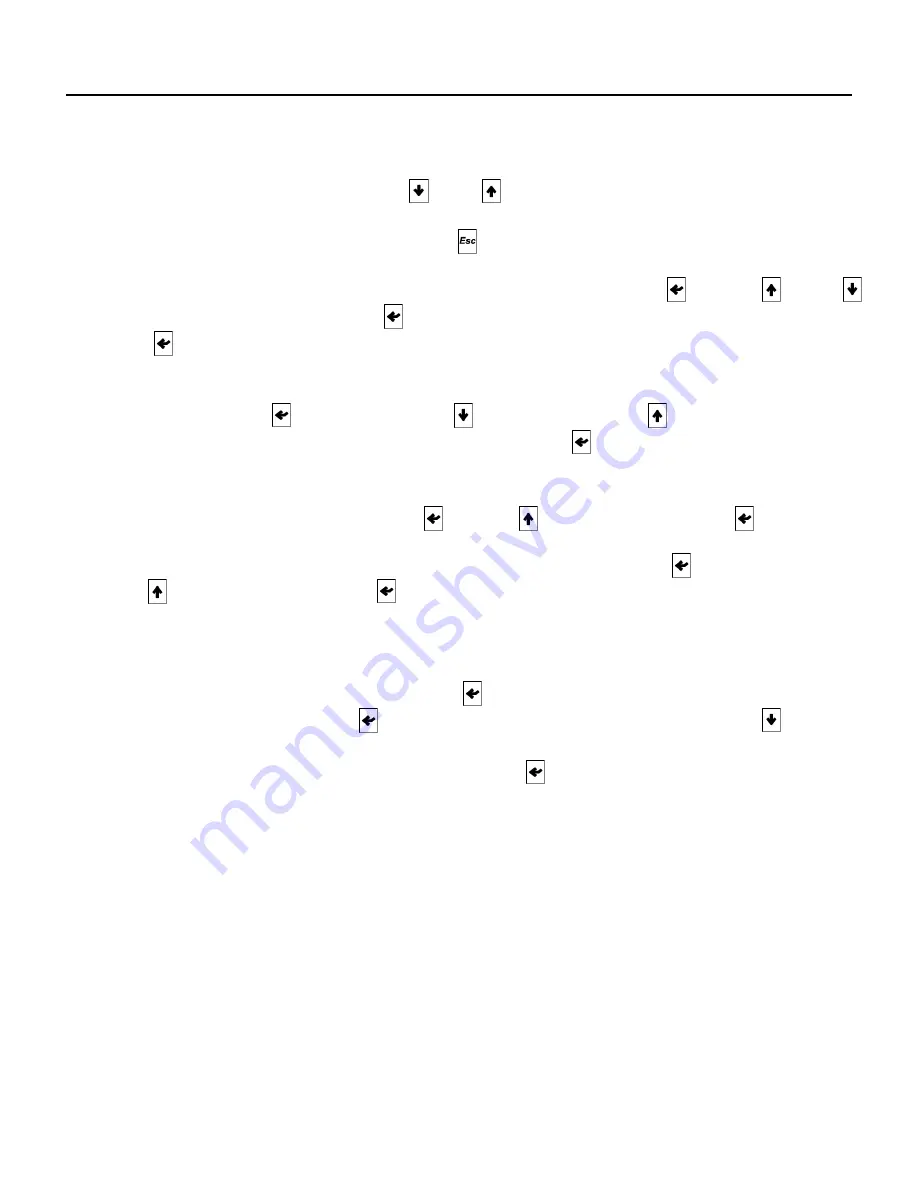
A
CRD
6 of 12
Nov 10
CRD OPERATION
To move between pages press either DN or UP .
To escape from modifying an entry press ESC .
To make any adjustments you must first enter the password, press ENT then UP or DN
to change the password #, press ENT and continue until the new password is entered.
Press ENT when complete.
To modify a manual value, move to the page that allows manual changes to
the setpoint. Press ENT and then press DN to decrease and UP to increase the
value. When the appropriate value has been set, press ENT to save.
To ensure the value is not lost in the event of a power failure or equipment servicing, be sure
to save it. Go to Save Setpoints then ENT and UP for On, then press ENT to save.
To restart the equipment from the CRD go to Enable Unit and press ENT then
press UP for On , then press ENT to restart the equipment.
CLOCK / SCHEDULER
If the time clock/scheduler is enable press ENT on the clock/scheduler to go to the
time and date page. Press the ENT to change the dates and times. Press the DN
to go to the scheduler page. The scheduler # can have up to 7 different schedules with
different on/off times and days of the week. Press ENT to advance to the time on,
time off and days enabled as per the schedule #.
Summary of Contents for CRD C-TRAC3
Page 5: ...A CRD 5 of 12 Nov 10 ...
Page 7: ...A CRD 7 of 12 Nov 10 FIELD WIRING DIAGRAM ...
Page 10: ...A CRD 10 of 12 Nov 10 ...