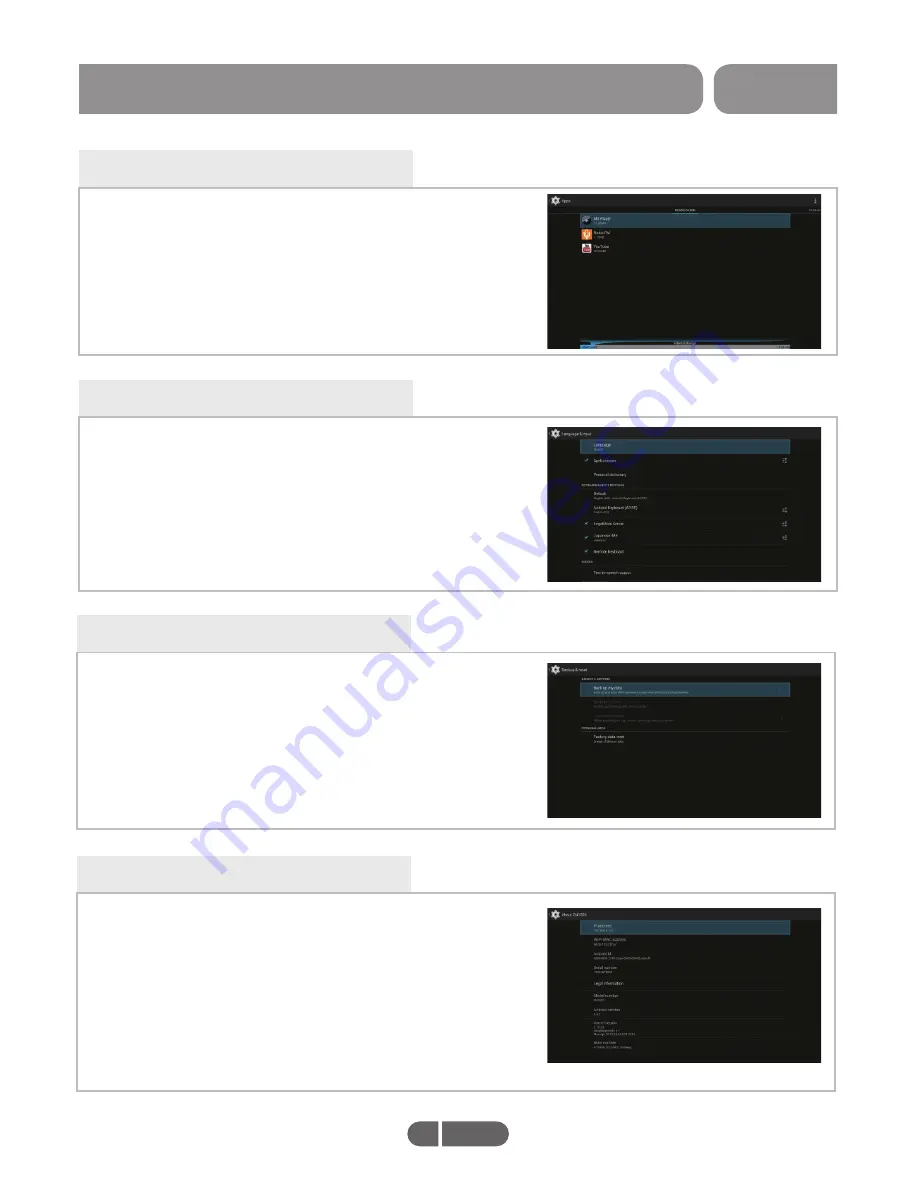
SETTINGS
EN1020
Apps
A llow installation of n on-M arket applications:
Turn unknown sources on or of f .
Language & input
Language Setting: enter " language" a nd move up or down
the cursor in language list, and select t he language you
want t o use.
Back & reset
Privacy settings: Choose " Factory data reset" , and then
select " Reset m bx" .
About EN1020
System updates Opens a screen that r eports on the
availability of A ndroid system sof tware update.
Status Opens the Status screen with a long list of i nf ormation
about your battery, mobile network connection, and other
details. Battery use opens a list of t he applications and
operating system components you have used since you last
charged the stick, sorted by the amount of p ower t hey have
used. Legal i nf ormation opens a screen where you can obtain
legal i nf ormation about t he sof tware included with your stick.
8
English
Summary of Contents for EngelDroid TDT2 EN1020
Page 1: ...ENGLISH 1 MANUAL DE USUARIO USER MANUAL MANUEL D UTILISATION MANUALE UTENTE EN1020 ...
Page 2: ......
Page 4: ...EN1020 INFORMACIÓN DE SEGURIDAD ...
Page 19: ...ESPAÑOL 5 ANDROID DVB T2 receiver ENGLISH Screens may differ from final product release ...
Page 35: ...ENGLISH 7 Récepteur ANDROID DVB T2 FRANÇAIS Le visuel peut être différent du produit final ...
Page 36: ...EN1020 INFORMATION DE SÉCURITÉ ...
Page 52: ...EN1020 ISTRUZIONI DI SICUREZZA ...
Page 67: ......
Page 68: ...10 ENGEL SYSTEMS S L U Gran Vía Carlos III 61 Bajos 08028 Barcelona Spain ...
















































