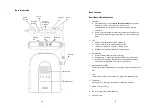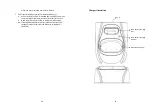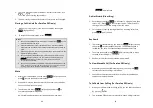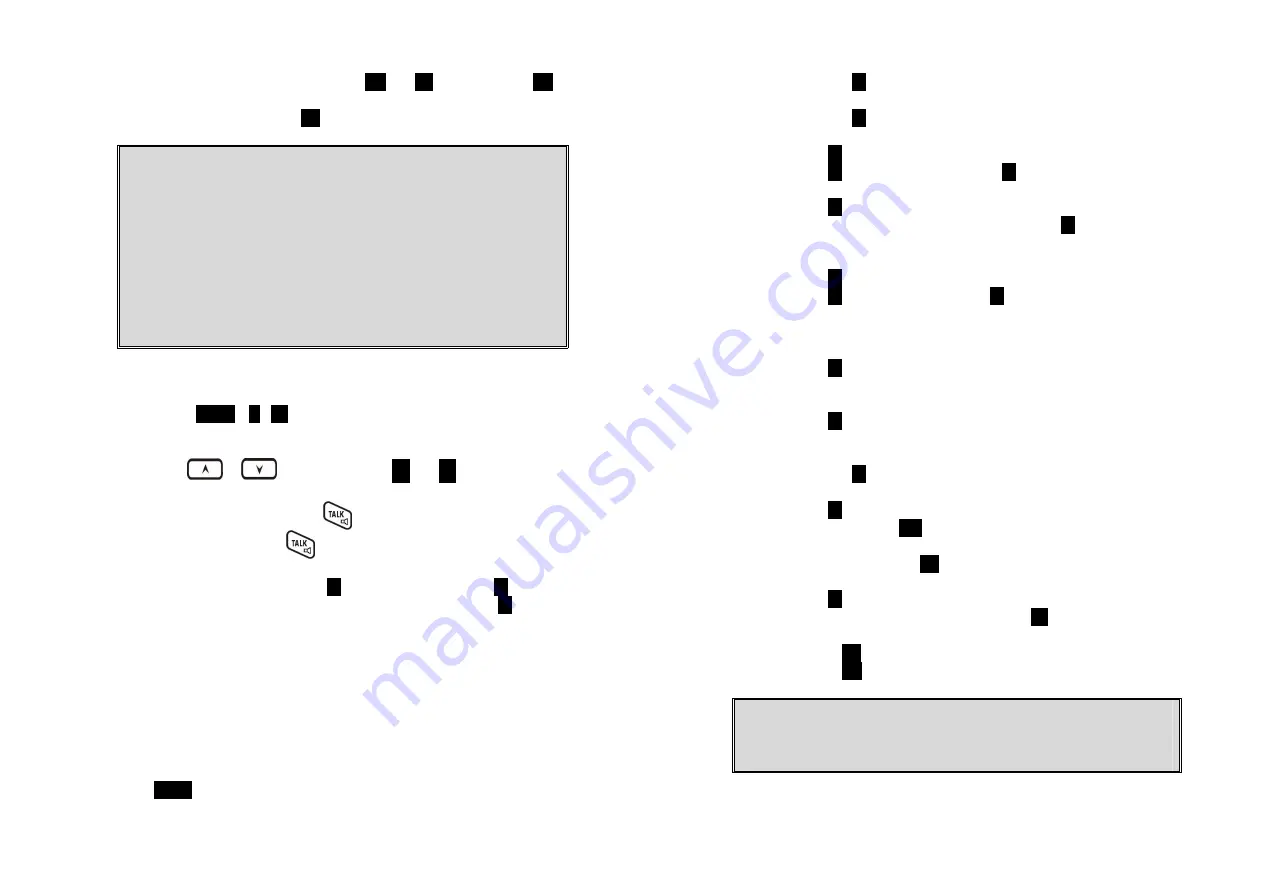
47
5
After choosing a line, it will show YES and NO, when choosing YES,
you need to enter the handset ID or group ID for extension
number. If you choose NO, it will go back to Line Setting menu.
Notes:
1. When entering Line Dedication setting, it will show line and status. If
line is already dedicated to a specific handset or group, it will show
the handset or group ID behind the line. If line isn’t dedicated to a
specific handset yet, it will show “ALL HS” behind the line.
2. When setting Line Dedication, make sure the handset or group ID is
correct to avoid losing calls sent to an DuraWalkie handset or invalid
ID.
3. Handsets dedicated to a port will also receive calls from non-
dedicated line as well as the handset’s dedicated line. Use Line
Dedication for a group on other lines to further manage calls
Line Selection (Register to PRO base only)
1.
Press MENU - 5 - 8 while the phone is in standby to enter Line
Select menu.
2.
Use
or
to switch between
On
and
Off
, default = Off.
3.
If set to On, when pressing
or entering a phone number
followed by pressing
key, the handset LCD display will show
“Select Line” followed by available lines (1~4). Select from one of
the available lines i.e. press 1 to select line 1 and press 2 to
select line 2. For DuraFon PSL-BU base, you should press 1 only.
Change System and Line Settings by Administrator
(Register to PRO base only)
1.
There are two system parameters that can be changed by the
administrator: clear (de-register) handset ID and set the next
handset ID to be assigned by the base.
2.
From an administrator handset (Handset 10 or 11), press
MENU
(Right) soft key.
48
3.
Press number
9
, this will enter the administration menu.
4.
Press number
1
, handset enters System setting menu.
a.
Dial tone:
Press
1
to set up the dial tone to be either “Tone” or “Pulse.”
Press
1
to choose “Tone” or press
2
to choose “Pulse.”
b.
Flash time:
Press
2
to set up the flash time from 100ms, 200ms, to 900 ms
(9 levels to choose from.) For example, press
2
if the desired
flash time is 200ms.
c.
Line Detect:
Press
3
to set up the line detect to be either “On” or “Off.”
Press
1
to choose “On” or press
2
to choose “Off”. Default is
“Off”. For DuraFon PSL-BU base, no support Line Detect. The
setting is invalid.
d.
Clear Handset ID:
Press
4
and enter a two-digit Handset ID when prompted to
clear this ID for later assignment.
e.
Set next Handset ID to be assigned:
Press
5
and enter a two-digit Handset ID when prompted. This
is the ID that will be given out by the base to the next handset
registering with the base.
5.
Press number
2
, handset enters Line Setting menu.
a.
Enter Base ID(00~07) to access base.
b.
Press
1
to enter Broadcast setting
i. Press handset
OFF
(Right soft key) to disable broadcasting
function;
ii Or press handset
ON
(Left soft key) to enable broadcasting
function
c.
Press
2
to enter Line dedication setting
i Select base’s line and press handset
OK
(Right soft key)
ii Line Dedicate confirm:
Press
NO
(Right soft key) to go back Line Setting Menu.
Press
YES
(Left soft key) then enter extension number.
Note:
De-registration by the administrator will disable a handset’s ability to
use the base station to make or receive phone calls. This also frees up
the ID for future registration