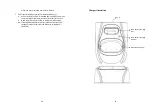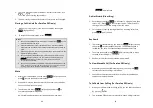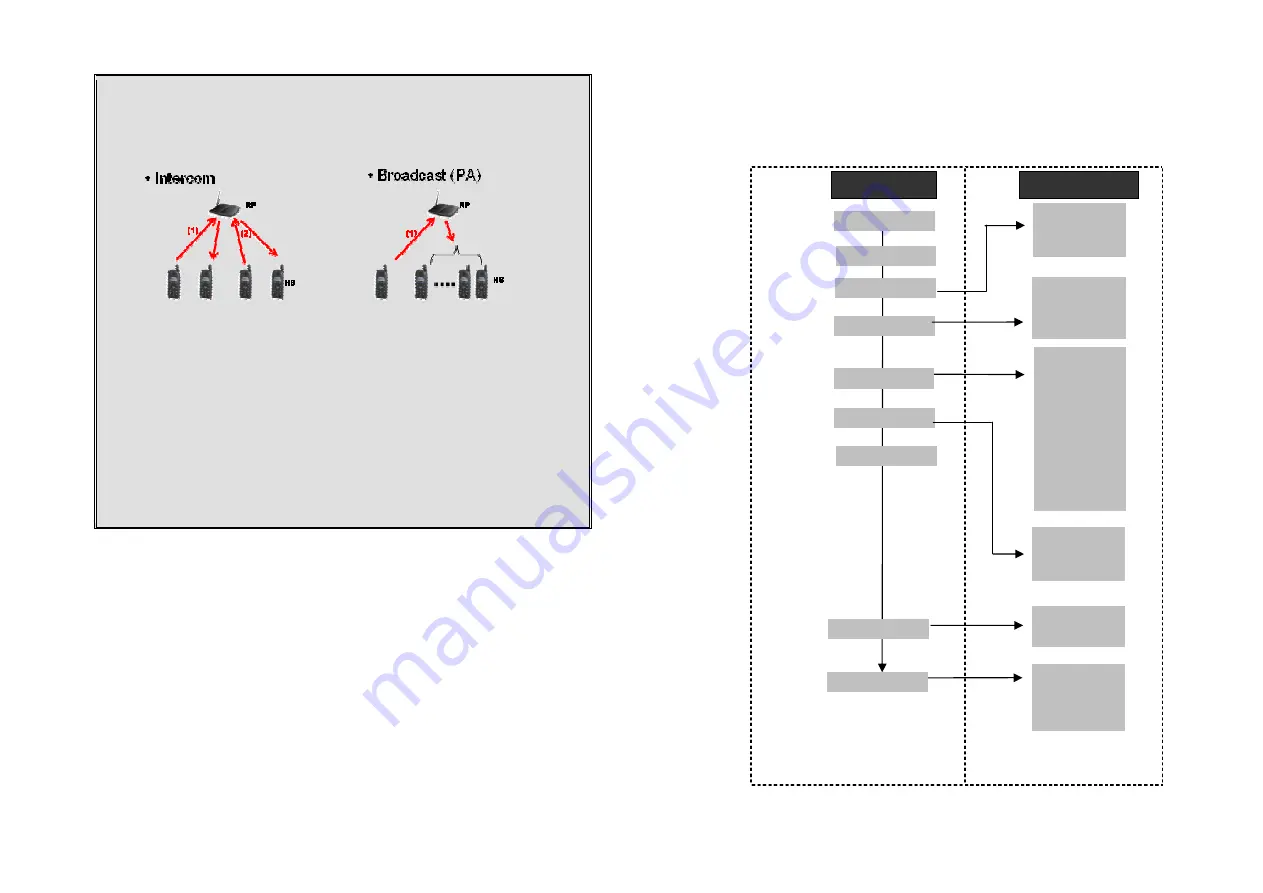
53
Notes:
a. The repeater must work with PRO system.
b. A repeater can only support 2 simultaneous intercom calls (2 pairs handsets).
Or can only support 1 broadcast call.
c . In order to operate with a PRO system, the repeater must be assigned a base ID
from the PRO system, please refer to the multi-base setup to add the repeater as
a multi-base.
d. The handsets which intend to work with the repeater require enabling a
“Repeater Mode”.
e. When enabling the “Repeater Mode”, both intercom and broadcast calls will go
via the repeater, instead of the original direct handset to handset (P2P mode).
f. A repeater will no linger to support any PSTN call.
g. No support put the repeaters in cascade.
h. When using a repeater, if the repeater is busy or not available, after time out
period (broadcast: 8 sec, intercom : 40 sec) the call will be convert to “P to P”
instead.
54
Menu Operations
DuraFon PRO
Main menu
Sub-menu
1.KeyGuard
2.PhoneBook
1.Dialed
2.Received
3.Missed
1.Ring Volume
2.Ring Tone
3.Key Volume
4.Key Tone
1.Dial Prefix
2.Group Select
3.Base Select
4.Clear
5.Naming
6.Contrast
7.Backlight
8.Line Select
9.PBX Options
0.Language
#.PA On/Off
*.Name Tag
6.Registration
7.BC/INT Type
5.Settings
4.Sound
3.Call Logs
9.Admin
8.Multi-base
Select Mode:
1.Add Base
Admin:
1.System
2.Line Setting
3.Auto Attndnt
1.Register
2.Deregister
3.Remote REG