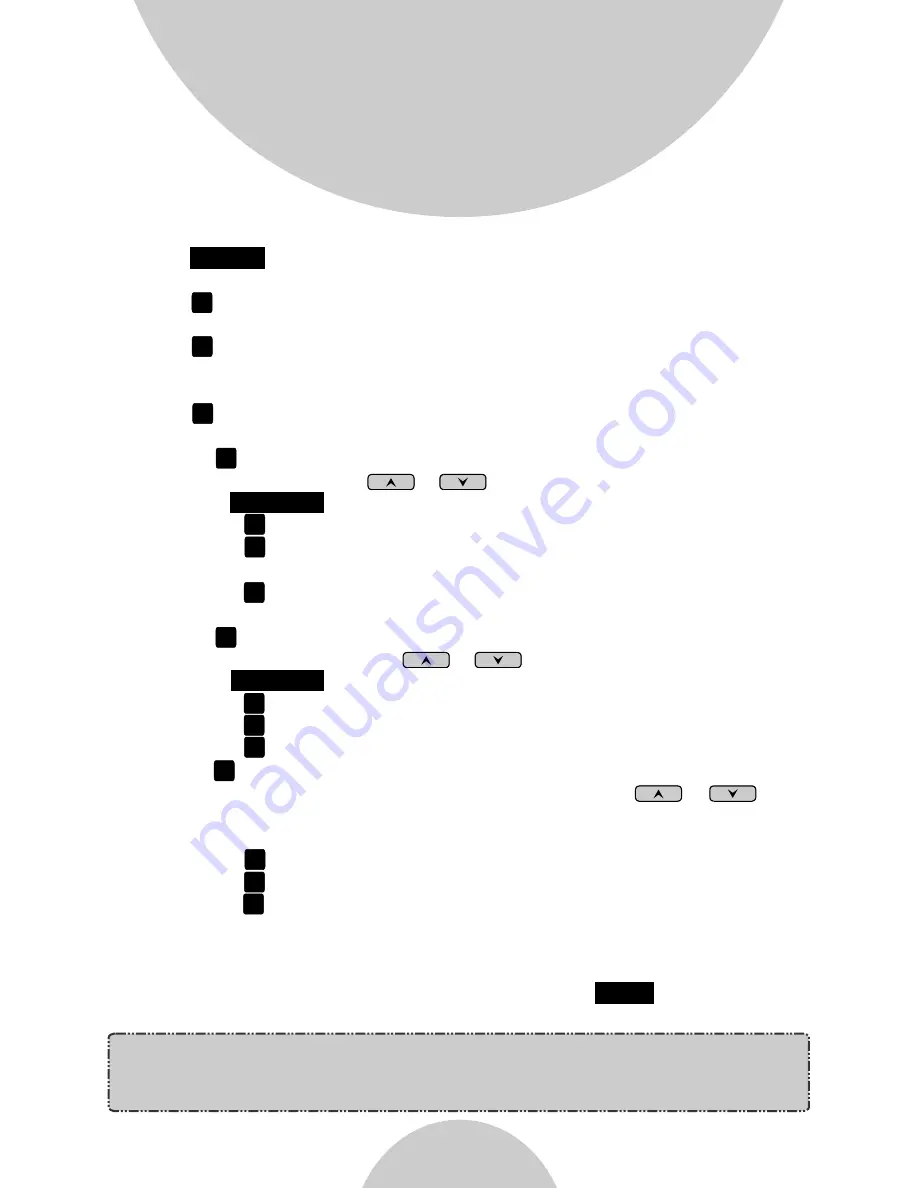
55
1. Press
(Right) soft key while the phone is in standby.
2. Press to lock keypad (see Key Guard).
3. Press to view, search, erase, edit and transfer the phonebook (see
Phonebook).
4. Press to view the last 10 numbers called, received, or missed.
Records can be erased or edit/save into the phonebook.
a. Press to view the last 10 phone numbers dialed, starting from the
most recent one. Use or to scroll through the list.
i. Press
(Right) soft key for options.
* Press and confirm to erase the current record.
* Press to edit and save or save without editing into the
phonebook.
* Press to view the complete number if the phone number is
longer than 14 digits.
b. Press to view the last 10 phone numbers received, starting from
the most recent one. Use or to scroll through the list.
i. Press
(Right) soft key for options.
* Press and confirm to erase current record.
* Press to view the arrival date and time of the call.
* Press to edit and save or save without editing into the phonebook.
c. Press to view the last 10 phone numbers received but not
answered, starting from the most recent one. Use or to
scroll through the list.
I. Press OPTION (Right) soft key for options.
* Press and confirm to erase current record.
* Press to view the arrival date and time of the call.
* Press to edit and save or save without editing into the phonebook.
d. The two-digit index on the upper right corner of the LCD display
shows the location in ascending order, with 01 being the most recent
call.
e. While viewing any of the three call logs, press
(Left) soft key to
dial the phone number.
MENU
1
2
3
1
OPTION
1
2
3
2
OPTION
1
2
3
3
1
2
3
DIAL
Notes:
1. Only phone numbers are stored in the three call logs. Intercom
calls are not recorded.
Advanced Operations












































