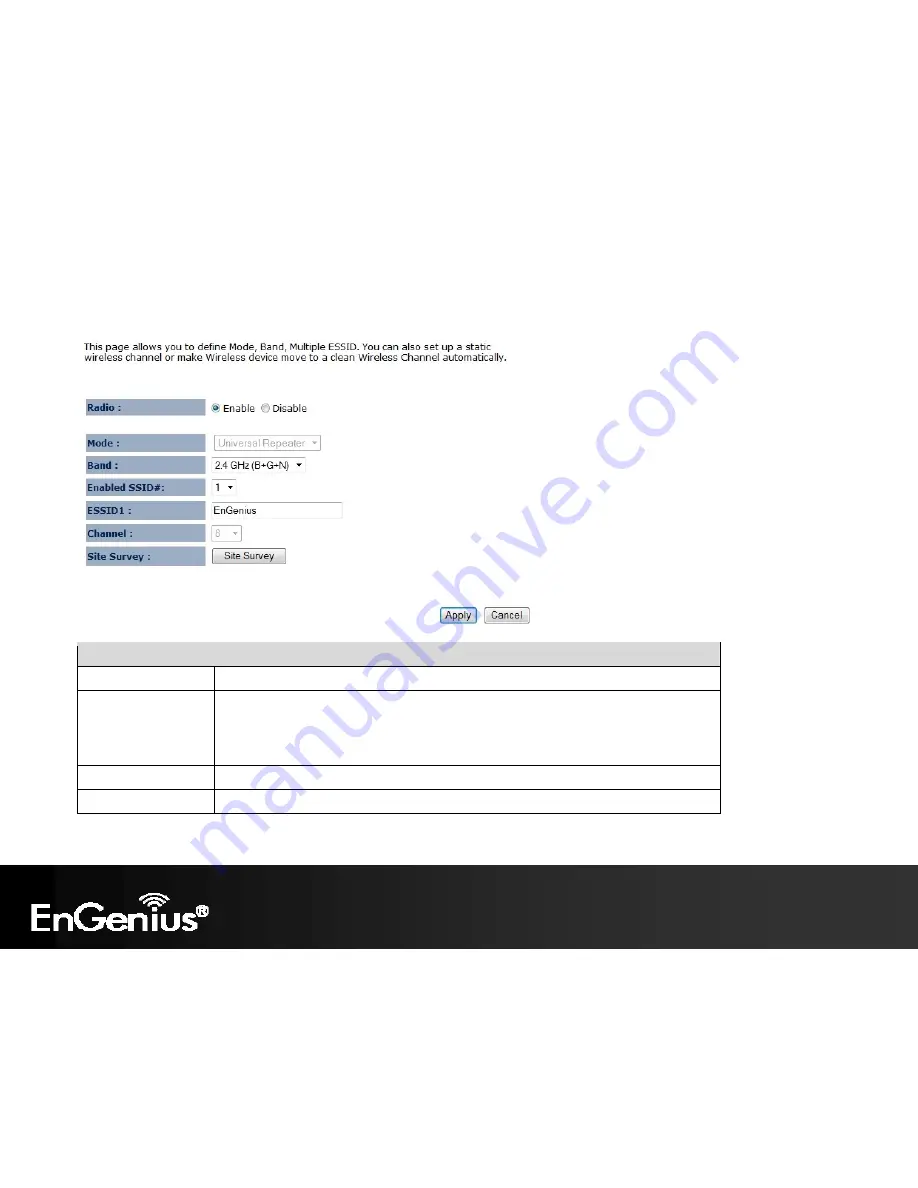
43
Repeater mode:
Basic (Repeater mode)
Radio
Enable or Disable the device’s wireless signal.
Band
Select the types of wireless clients that the device will accept.
eg: 2.4 Ghz (B+G)
Only 802.11b and 11g clients will be allowed.
ESSID1
Enter the name of your wireless network. You can use up to 32 characters.
Click on [
Site Survey
] to search the existing AP.
Site Survey
Summary of Contents for ECB300
Page 6: ...5 Revision History Version Date Notes 1 0 Feb 15 2012 First Release ...
Page 20: ...19 If successful you will be logging in and see the ECB300 User Menu ...
Page 40: ...39 Repeater mode ...
Page 75: ...74 7 4 4 Point to Point Tunneling Protocol PPTP PPTP is used by very few ISPs ...
Page 95: ...94 9 10 Routing Table This page allows you to observe the current routing table ...
Page 102: ...101 4 You can access the device again ...
Page 107: ...106 12 Logout Click on Logout button to logout of the ECB300 ...
















































