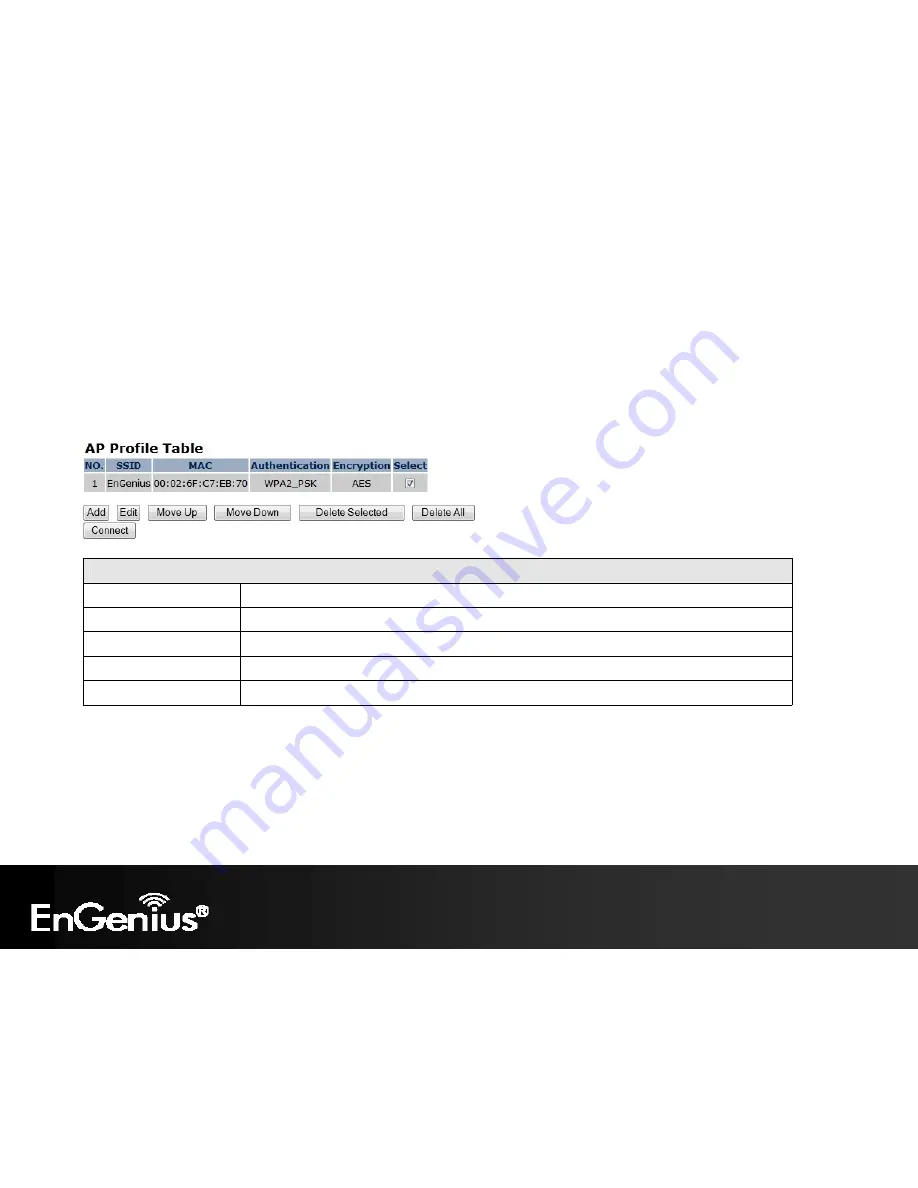
64
6.10
AP Profile
This page allows you to configure the profile of the Client Bridge including Security Setting exactly the same as the Access
Point. You can save three AP profiles at most.
Note
: Only in Client Bridge mode.
AP Profile Table (Client Bridge mode)
Add / Edit
Select a profile to add or edit.
Move Up / Move Down
Select a profile to move up or move down.
Delete Selected
Delete the selected entries.
Delete All
Delete all entries
Connect
Select a profile to connect.
Summary of Contents for ECB300
Page 6: ...5 Revision History Version Date Notes 1 0 Feb 15 2012 First Release ...
Page 20: ...19 If successful you will be logging in and see the ECB300 User Menu ...
Page 40: ...39 Repeater mode ...
Page 75: ...74 7 4 4 Point to Point Tunneling Protocol PPTP PPTP is used by very few ISPs ...
Page 95: ...94 9 10 Routing Table This page allows you to observe the current routing table ...
Page 102: ...101 4 You can access the device again ...
Page 107: ...106 12 Logout Click on Logout button to logout of the ECB300 ...
















































