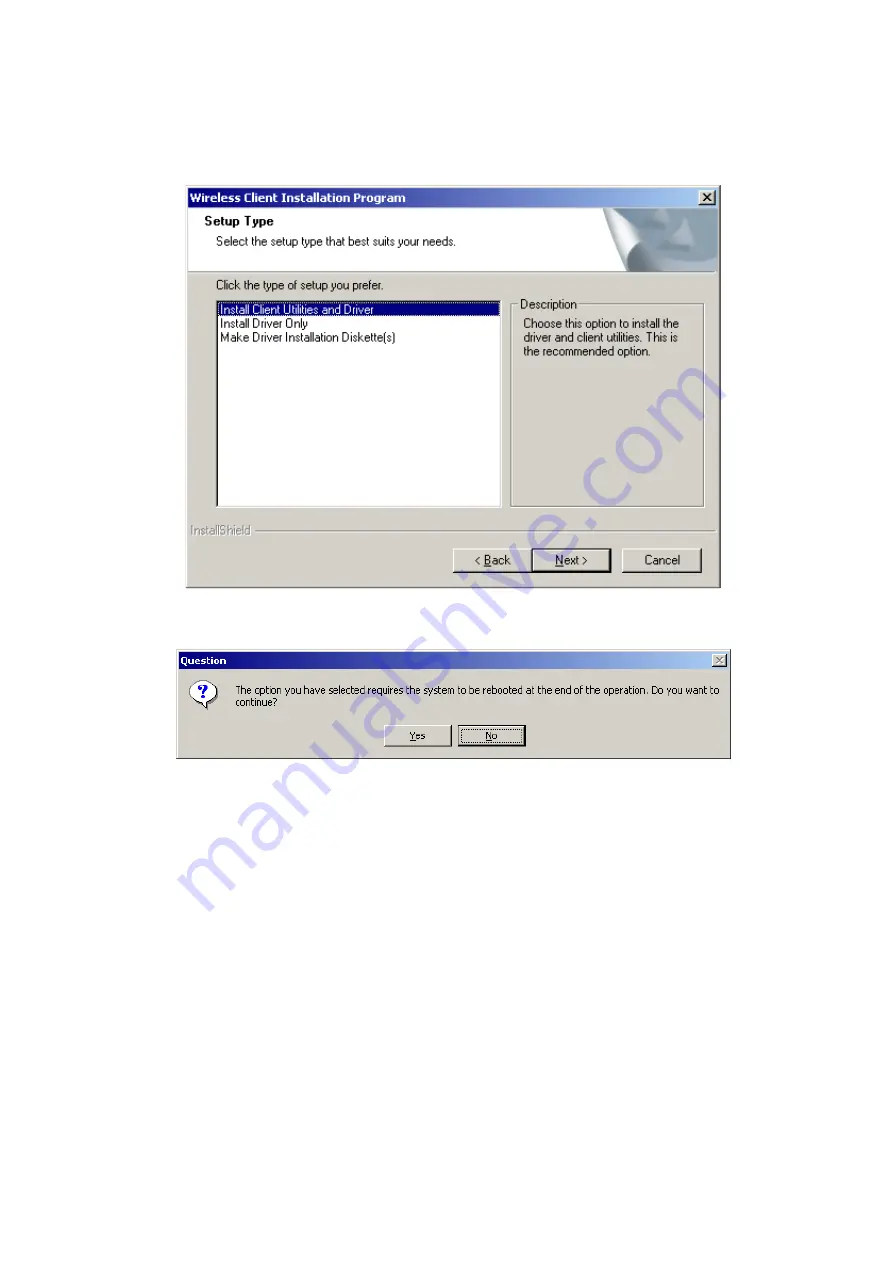
10
Click Back to return to the previous page, or click Cancel to end the Installation.
Figure 2-3 Select the setup type
5. Figure 2-4 should appear. Click Yes to continue the Installation, or click No to end the
Installation.
Figure 2-4 Question
6. Click Browse to change the destination location for the software in figure 2-5. Click Next to
continue the Installation. Click Back to return to the previous page, or click Cancel to end
the Installation.
Summary of Contents for EMP-8603
Page 1: ...IEEE 802 11a b g Wireless MiniPCI Card User s Manual V1 0...
Page 14: ...13 Figure 2 9 Finish...
Page 28: ......











































