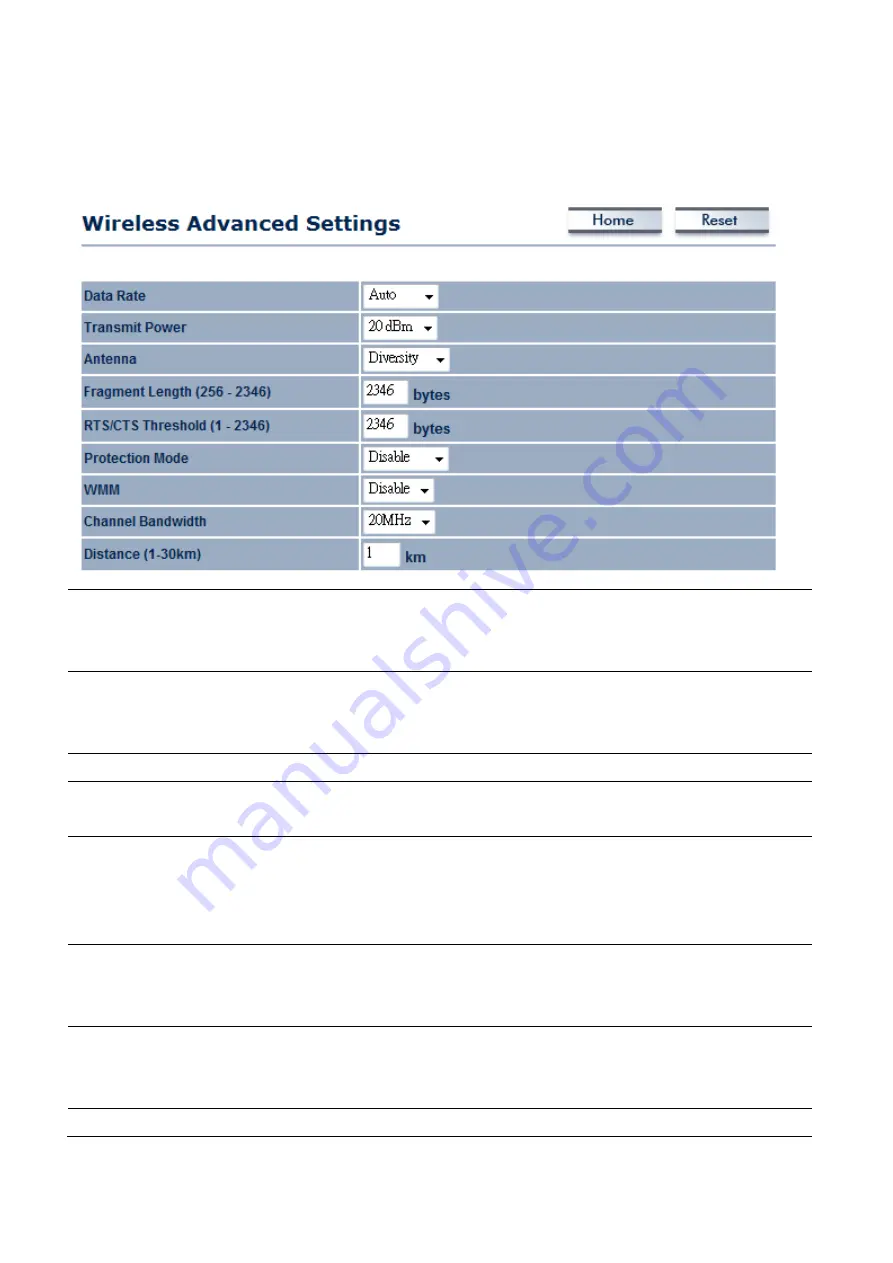
31
4.4 Wireless → Wireless Advanced Settings
Data Rate
Select Data Rate from the drop down list. Data rate will affect the efficiency of the
throughput. If the data rate is set to a small number, the lower through will get but it
can transmit to longer distance.
Transmit Power
Select Transmit Power to increase or decrease Transmit Power. Higher transmit
power will sometimes cause unable to connect to the network. On the other hand,
the lower transmit power will cause client unable to connect to the device.
Antenna
Select antenna waveform from
Diversity
,
Vertical
or
Horizontal
.
Fragment Length
Specify package size during transmission. If large amount of client are accessing to
the network, specify small number of the fragment length in order to avoid collision.
RTS/CTS Threshold
Specify Threshold package size for RTC/CTS. Using small number of the threshold will
cause RTS/CTS packets to be sent more often to consuming more of the available
bandwidth. In addition, if the heavy load traffic occurs, the wireless network can be
recovered easily from interferences or collisions.
Protection Mode
Select
Disable
or
Enable
Protection Mode. If there are large amount of error occur
during the transmission, please enable the protect mode otherwise protect mode
should remain disable.
WMM
Select
Disable
or
Enable
WMM function. WMM is based on the four Access
Categories: voice, video, best effort and background. WMM function is not used to
guarantee transmission speed.
Channel Bandwidth
Select Channel Bandwidth from the drop down list. Decrease channel bandwidth
















































