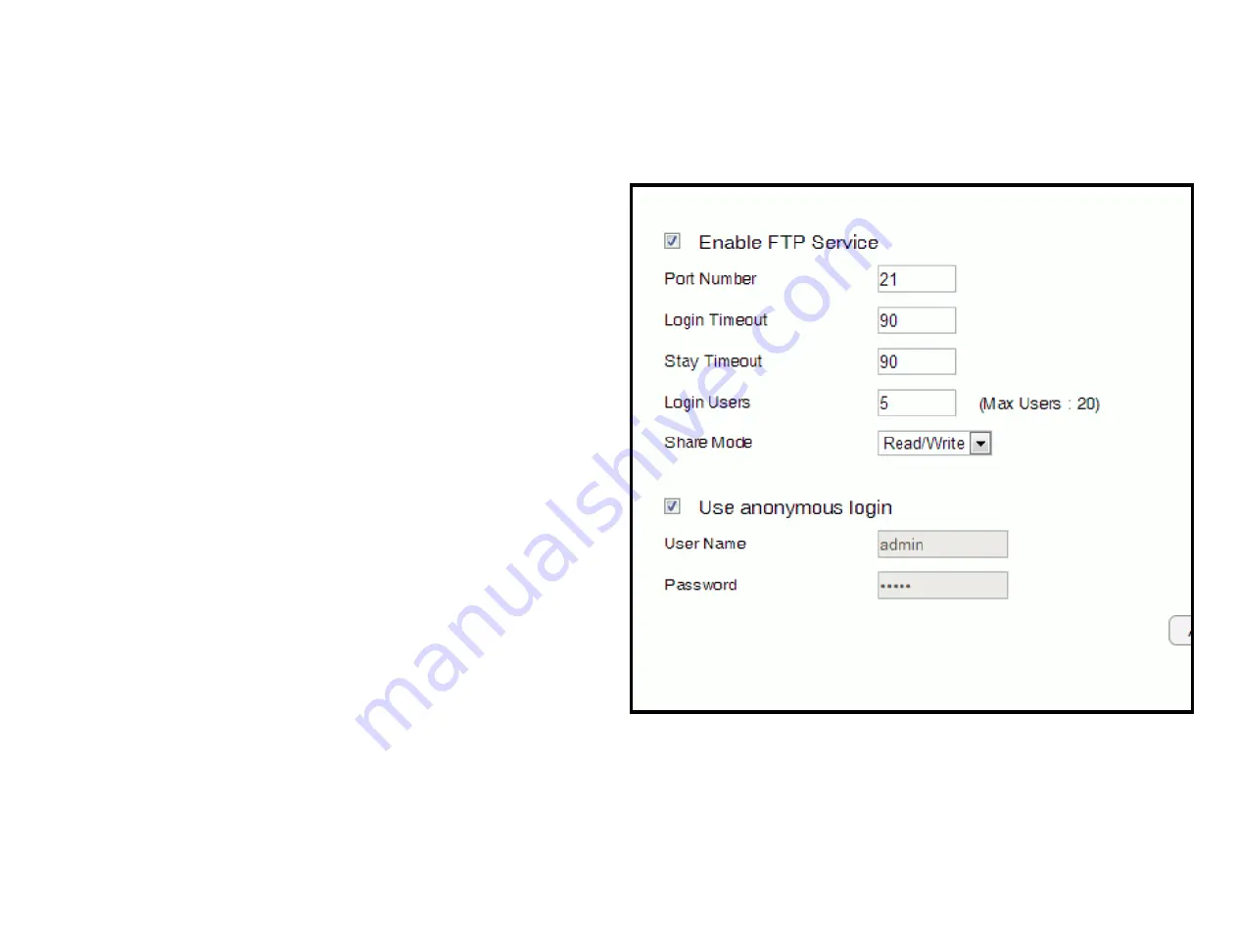
107
Viewing File Server
The File Server function allows you to provide network users FTP access to shared USB stored files.
To view the File Server settings, click
USB Port
then select
File Server
.
Enable FTP Service
Select this to enable the FTP service to share files on the USB
device
Port Number
Define the port number (default: 21) to open for the FTP service.
Login Timeout
Define the period of inactivity (default: 90) before a user is
logged out.
Stay Timeout
Define the lockout period (default: 90) before a user is allowed
to attempt a login.
Login User
Define the number of concurrent users to access the service
(Max: 20 users)
Share Mode
Define the type of share priviledge: Read/Write, Read only.
Use Anonymous Login
Select this to allow anonymous user login.
User Name
Enter the user name to login to the FTP service.
Password
Enter the password to login to the FTP service.
Summary of Contents for EPG600
Page 5: ...5 Chapter 1 Product Overview ...
Page 10: ...10 Chapter 2 Controlling the Router Through Its Web Configuration Interface ...
Page 27: ...27 Chapter 3 Installation Setup Wizard ...
Page 35: ...35 Chapter 4 Basic Network Settings ...
Page 65: ...65 Chapter 5 Wireless Encryption ...
Page 75: ...75 Chapter 6 Advanced Settings ...
Page 132: ...132 Appendix ...
















































