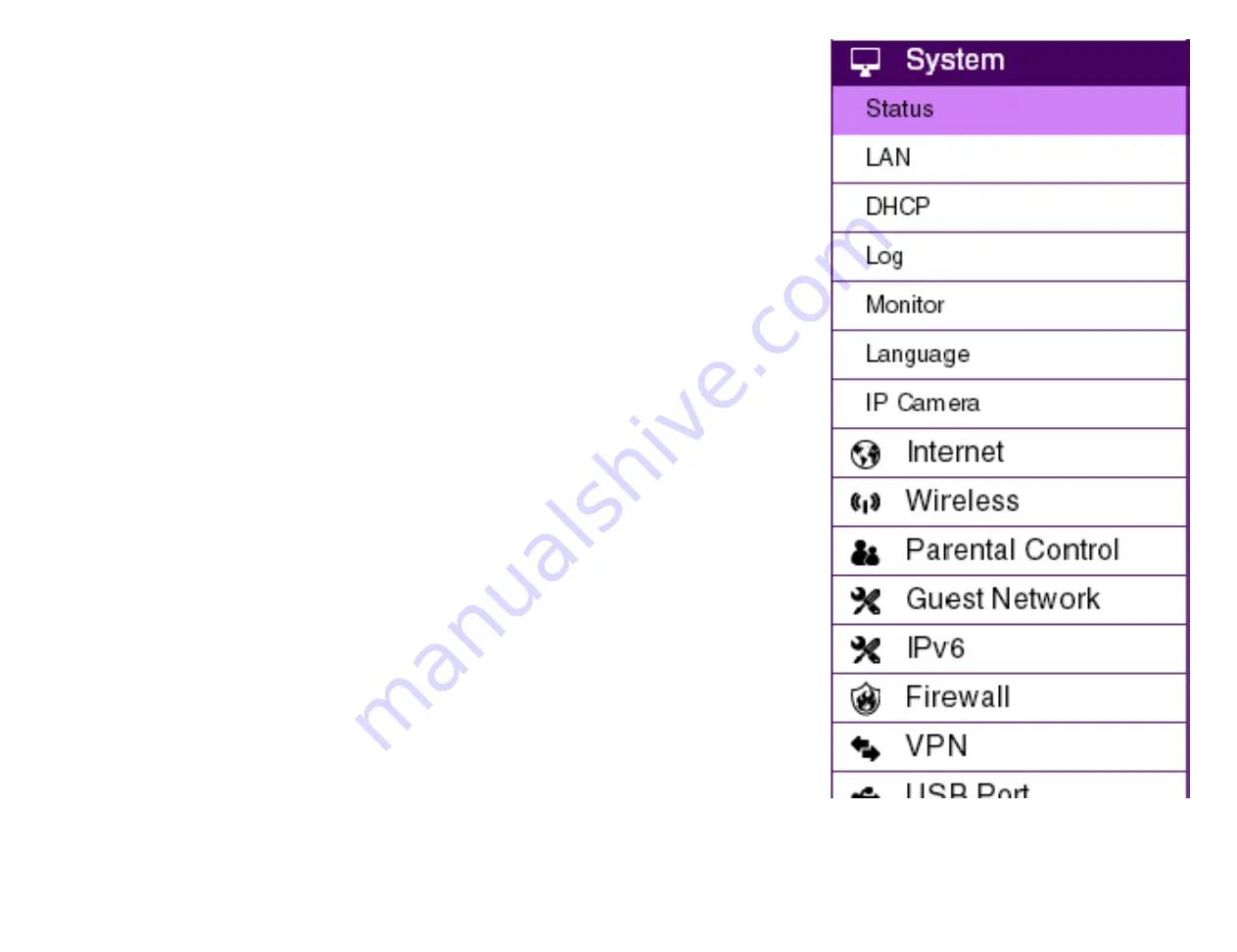
14
Web Menus Overview
System
View and edit settings that affect system functionality.
Operation Mode
Configure the device to be a router or WDS access point.
Status
Displays the summary of the current system status.
Schedule
Schedule services to start and stop at specific times or intervals.
Event Log
View recorded system operations and network activity events.
Monitor
View the current network traffic bandwidth usage.
Language
Configure the application menu and GUI language.
IP Camera
View the IP cameras connected to the ESR Series Router.
Summary of Contents for EPG600
Page 5: ...5 Chapter 1 Product Overview ...
Page 10: ...10 Chapter 2 Controlling the Router Through Its Web Configuration Interface ...
Page 27: ...27 Chapter 3 Installation Setup Wizard ...
Page 35: ...35 Chapter 4 Basic Network Settings ...
Page 65: ...65 Chapter 5 Wireless Encryption ...
Page 75: ...75 Chapter 6 Advanced Settings ...
Page 132: ...132 Appendix ...















































