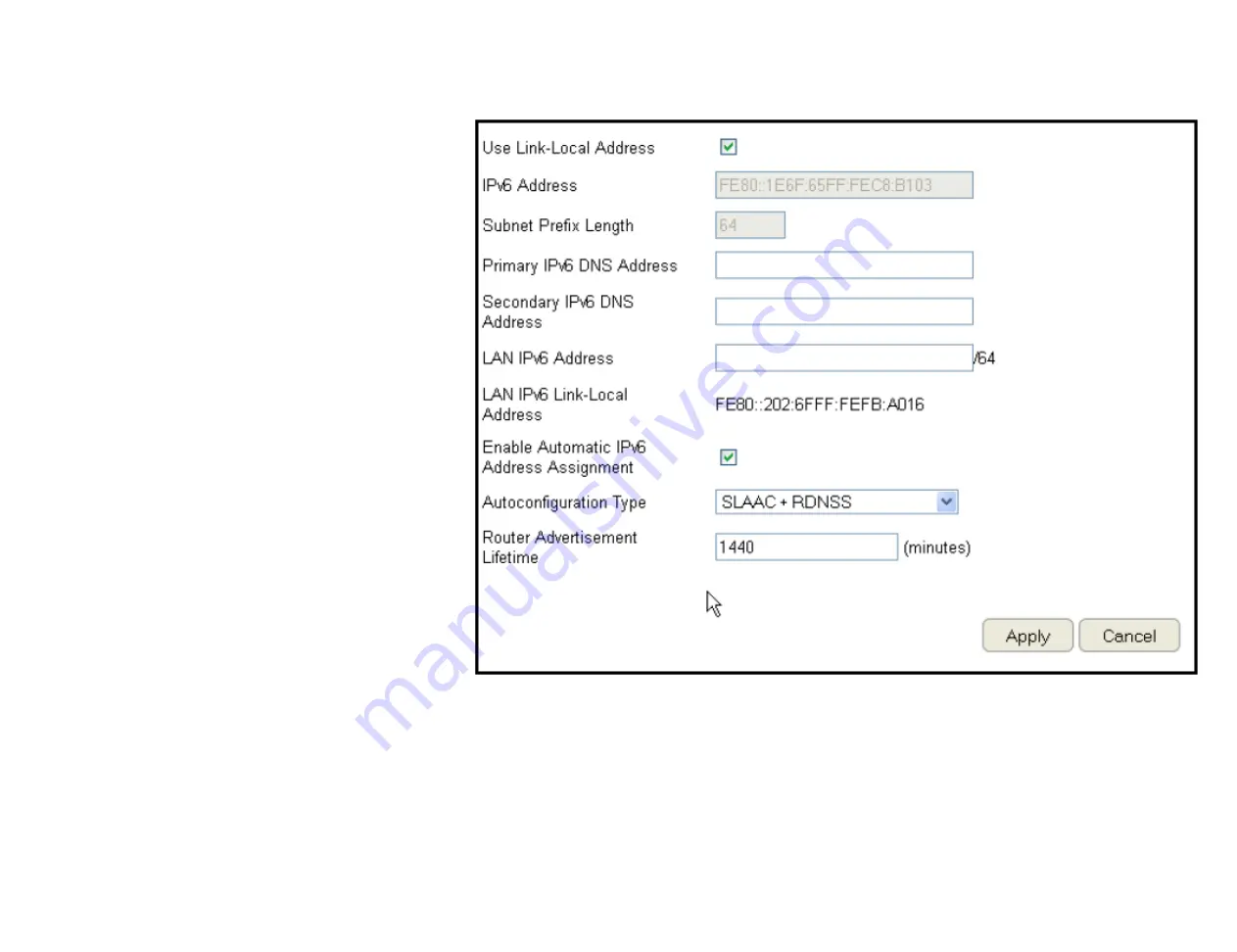
88
Configuring Static IPv6
To view the Static IPv6 settings, click
IPv6
then select
Static IPv6
.
Use Link-Local Address
Enable or disable LAN link-local address.
IPv6 Address
Enter the LAN (local) IPv6 address for the router.
Subnet Prefix Length
Enter the subnet prefix length.
Default Gateway
Enter the default gateway.
Primary IPv6 DNS Address
Enter the primary IPv6 DNS address.
Secondary IPv6 DNS Address
Enter the secondary IPv6 DNS address.
LAN IPv6 Address
Enter the LAN IPv6 address.
LAN IPv6 Link-Local Address
Enter the LAN IPv6 link-local address.
Enable Automatic IPv6 Address Assignment
Enable or disable automatic IPv6 address assignment.
Autoconfiguration Type
Enter the autoconfiguration type. (Default: SLAAC+RDNSS).
Router Advertisement Lifetime
Enter the IPv6 Address Lifetime (in minutes).
Click
Apply
to save the settings or
Cancel
to discard changes.
Summary of Contents for EPG600
Page 5: ...5 Chapter 1 Product Overview ...
Page 10: ...10 Chapter 2 Controlling the Router Through Its Web Configuration Interface ...
Page 27: ...27 Chapter 3 Installation Setup Wizard ...
Page 35: ...35 Chapter 4 Basic Network Settings ...
Page 65: ...65 Chapter 5 Wireless Encryption ...
Page 75: ...75 Chapter 6 Advanced Settings ...
Page 132: ...132 Appendix ...
















































