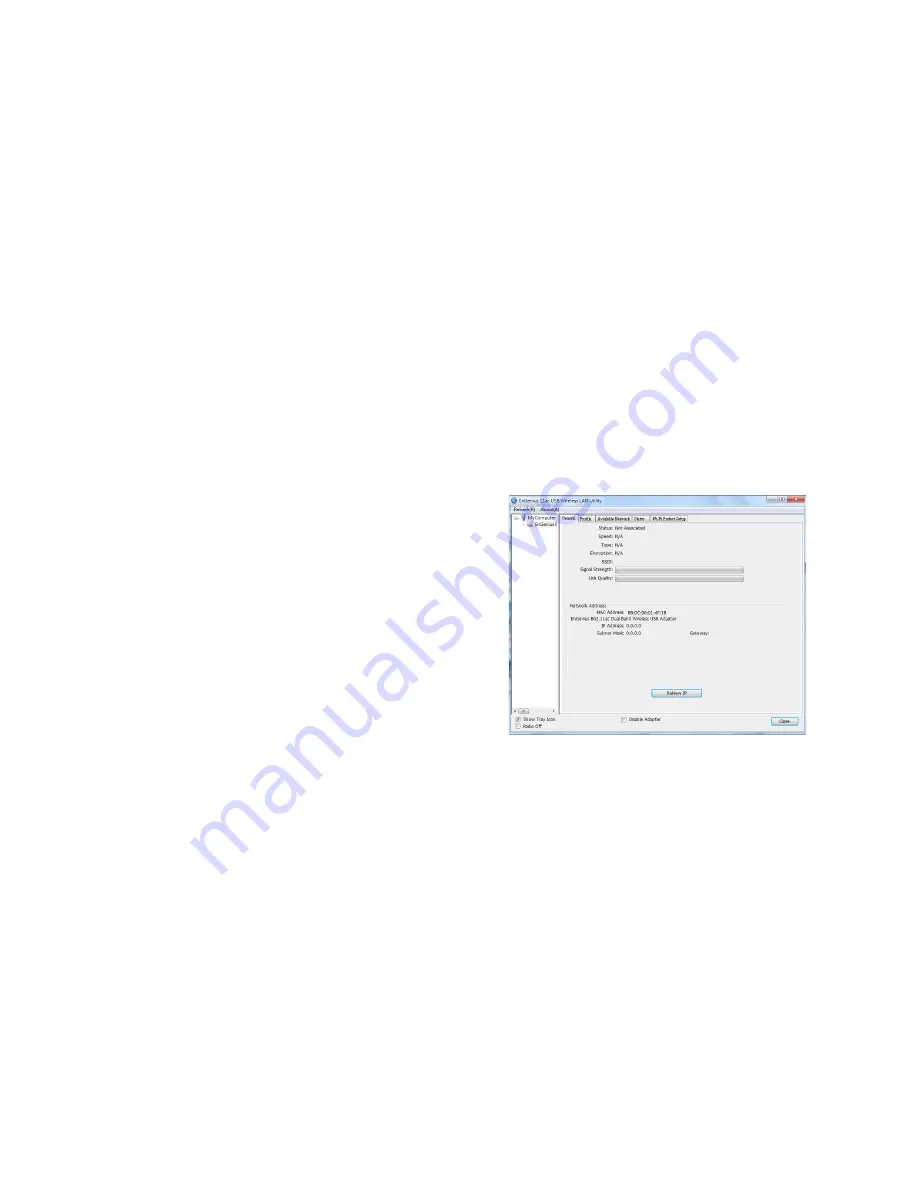
W
INDOWS
W
IRELESS
LAN U
TILITY
2-4
2.2 Wireless LAN Utility
There are five sections that allow the user to configure and
monitor the device: general, profile, available networks, status,
and Wi-Fi protected setup.
Additional configuration options located at the bottom of the
window that define the behavior of the utility. The available
options are as follows:
Show Tray Icon:
Show/hide the Utility icon in the system tray.
Radio Off:
Temporarily turn off wireless radio.
Disable Adapter:
Temporarily disable the wireless adapter
General
The
General
section shows the connection status, speed, type,
encryption, SSID, signal strength, and link quality of the
AC1200 Dual Band USB Adapter.
Click on the Renew IP button to re-initiate the wireless connec-
tion with the AP.














































