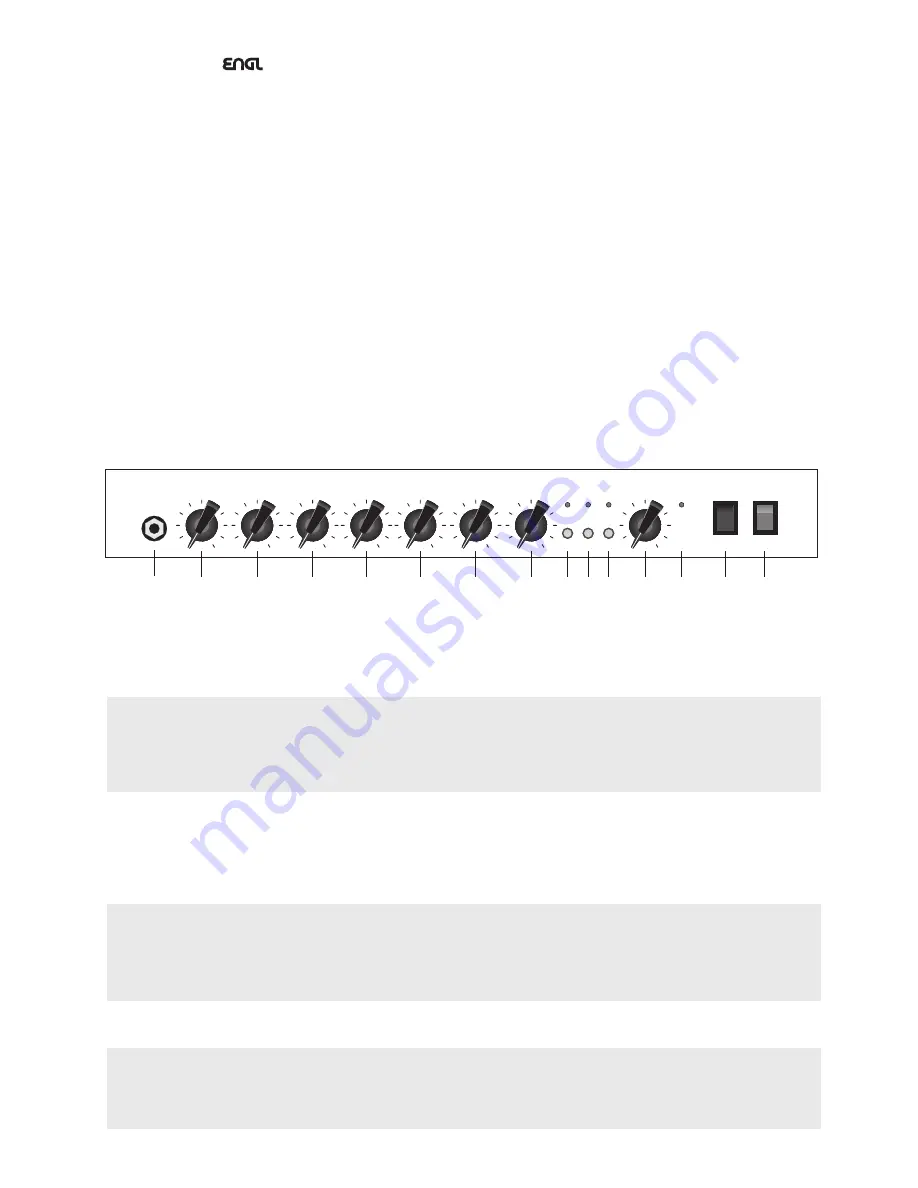
Front Panel Features
Welcome to the
GigMaster 30
.
This compact tube-driven amp delivers to-die-for tone in a
phenomenally portable package! Either version, Combo or Head, is your perfect sidekick for playing
gigs, recording in studios, and practicing at home. It comes loaded with a bevy of convenient
sound-sculpting features designed to make your musical life easier and more rewarding, including a
built-in spring reverb, Gain Boost, and Master Volume Boost. This M.V.B. lets you access two different
master volume levels on the fly via footswitch, for example, one for rhythm and the other for leads.
Four EL84 pentode power tubes serve up the amp's sweet fundamental sound, while the preamp's
ECC83 double triode dishes out lashings of overdrive and distortion. What's more, the GigMaster 30
sports two channels, Clean and Lead, to give you an even wider variety of tonal flavors. And its Mid
Boost switch accentuates those middle frequencies that mean so much to the sound of an electric
guitar. Six sound-shaping may be controlled remotely via footswitch, which gives you lots of tonal
flexibility paired with utmost handling ease! This ingenious little amp is sure to delight with its warm,
bluesy tone and assertive mids. But don't take our word for it - plug in, play, and enjoy!
You'll find guidelines on care and maintenance of tube amps handling in certain places of this manual.
Please read and heed these before operating your amp. You'll also come across boxes shaded grey
throughout the manual. These are located between the descriptions of the amp's functions and
contain handy tips on the preceding function. All critical information pertaining to the operation of
this amp is preceded by "NOTE" or "CAUTION." Please pay particular attention to these safety tips. The
ENGL team wishes you all the best—may you and your amp enjoy a "harmonically rich" future together!
1 Input:
¼" unbalanced input jack. Plug your guitar in here using a shielded cord.
2 Input Gain:
This knob controls the preamp's input sensitivity. Use to dial in the desired amount of
gain for the Clean and Lead channels. It and the Master (12) knob determine the Clean channel's
volume. Note: Turning the Input Gain knob all the way down gives the lowest input sensitivity.
A tip from the designer:
If you want to keep the preamp signal pristine clean, dial in a setting between 7 and 11 o'clock for
active and humbucking pickups, and between 9 and 1 o'clock for single-coil pickups. The power
amp provides a moderate amount of headroom, so be sure to choose a relatively low Master knob
setting (lower than 12 o'clock) if you wish to avoid any kind of break-up. Even in Clean mode, you
can push both the amp's preamp and power amp hard enough to overdrive the signal.
3 Lead Drive:
This knob controls the Lead channel's sensitivity. It and the Input Gain (2) determine the
amount of preamp distortion in Lead mode.
Note: The amp's noise floor will increase appreciably if you crank both the Lead Drive and
Input Gain knobs!
CAUTION:
Extremely high gain and volume levels in Lead mode can produce powerful feedback.
Avoid feedback squeals; they can lead to hearing loss and damage speakers! At higher volumes,
back off the Gain (Lead Drive) and Treble levels in order to prevent unchecked feedback!
A tip from the designer:
Again, it's the combination of Input Gain (2) and Lead Drive (3) settings that control the amount of
preamp overdrive. You can use these two knobs to set the desired amount of Gain in Clean and Lead
modes, and then dial in the perfect balance between the two. Note that setting the Lead Drive knob
to around 10 o'clock (Gain Boost not activated) will give you a tougher rhythm tone with a little
added edge.
4 Bass:
Bottom end voicing control of the preamps´s passive EQ.
5 Middle:
Mid-range voicing control of the preamps´s passive EQ.
6 Treble:
Upper range voicing control of the preamps´s passive EQ.
Tips from the Designer:
To help you get acquainted with the amp's fundamental sounds, I recommend that you set all tone
controls to the center or 12 o'clock position. If you want to dial in very soft lead, blues, or jazzy clean
sounds, try setting the Treble knob between 11 and 2 o'clock. For more aggressive riffs or
funk-approved tone, try a knob position between 2 and 4 o'clock.
Input Gain
Mid
Boost
Lead Drive
Bass
Middle
Treble
Lead Volume
Clean
Lead
Master
Stand By Power
GigMaster 30
Input
Reverb
Gain
Boost
Power
Tube
Fuse
1
2
3
4
9 10
5
6
7
8
11
12
14
15
13


























