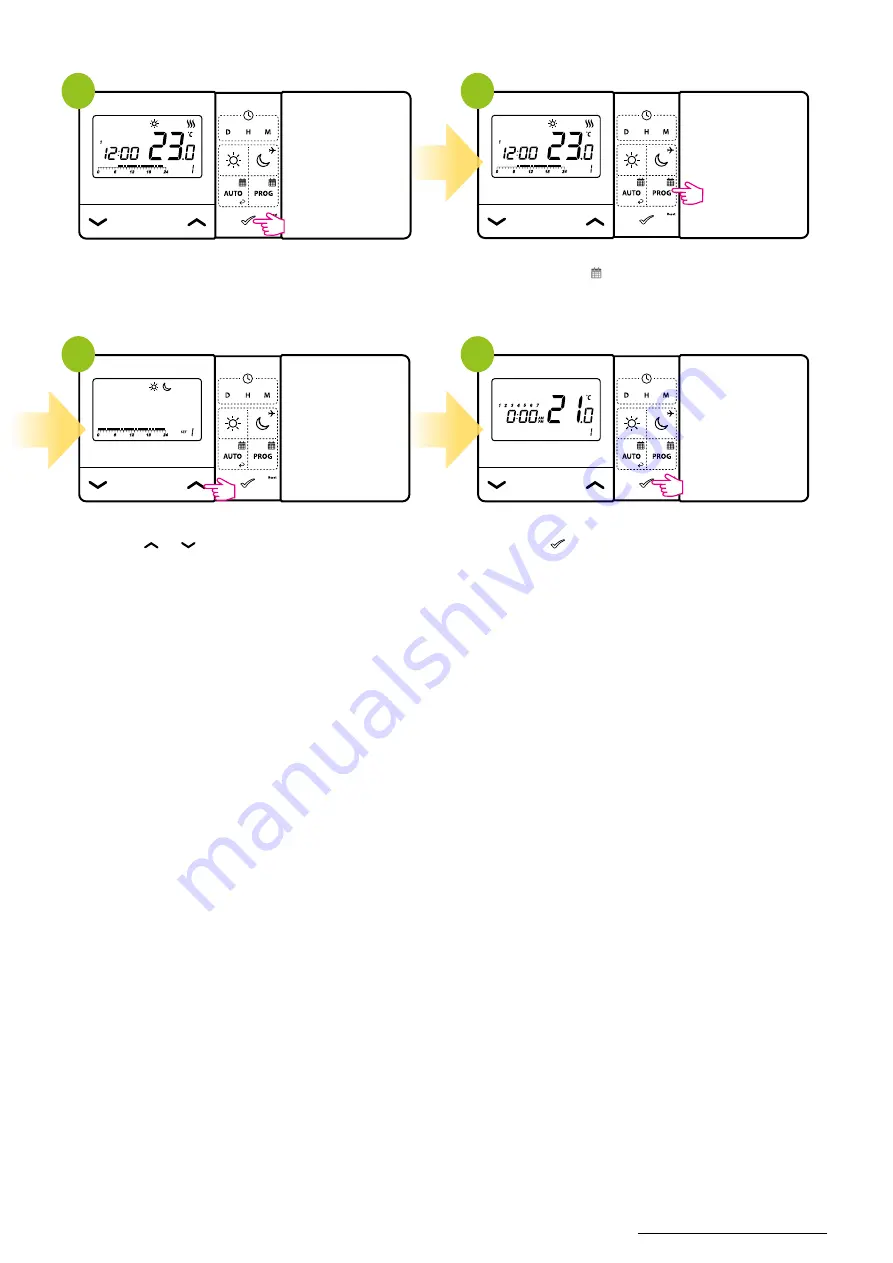
17
E
901RF FULL USER MANUAL
5 sec.
Press any button to highlight the display.
Using or buttons choose type of schedule.
Confirm by button. Thermostat will return to the main
screen saving chosen type of schedule (timeline will
disappear if schedule type 2 is chosen).
Press and hold
PROG
button for 5 seconds to enter to the
schedule type selection.
1
3
2
4
3
6.2.3 Switching between schedules (AUTO Mode) type 1 and 2
Summary of Contents for E901RF
Page 1: ...FULL MANUAL E901RF Programmable wireless thermostat ...
Page 37: ......
















































