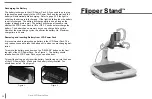6
n
Always place the excess cord in an area where it will not be damaged
by persons walking on it.
n
To avoid the risk of electrical shock, do not disassemble this product.
Return it to the place of purchase if service or repair work is required.
Any attempt to disassemble your Flipper product will void the warranty.
n
Always use the power supply provided within your package. Do not
attempt to use any other power supply, doing so will void the warranty.
caRinG FoR FlippeR pRoDUctS
n
Always turn the power OFF when you are not using the system.
n
Make sure the power is OFF or unplug your Flipper product from the
wall outlet before cleaning. Do not use liquid cleaners.
n
The plastic surfaces of your Flipper product may be dusted with a dry
cloth.
n
The optical surfaces should be cleaned as needed for best perfor-
mance. Dampen a lens cleaning tissue with a small amount of lens
cleaning solution and gently wipe the optical surfaces clean.
never apply lens cleaning solution directly on any surface
of your Flipper products.
Flipper
™
i
mportant
S
aFety
p
reCautionS