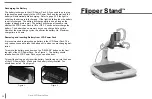13
12
Now that you have successfully installed your Flipper you can enjoy the
ease of use and operation.
Flipper can be used to view objects at a distance, up close, and at any
range in between. To maximize your usage, here are some of the things
you can do with Flipper.
n
Read
n
Write
n
View Distance
n
Work on Hobbies
n
See Self image
n
participate in class
The following steps will give you a quick start on using Flipper and practic-
ing
rotating
the
camera
head.
1. turn the power on
On the side of the black Control Box, there is a switch that turns the
power ON and OFF. Turn the power ON. Make sure the TV is also
ON.
2. View the Magnified image
Simply point the camera in the desired direction and view the magni-
fied image. The control knobs allow you to change the magnifica-
tion level and contrast.
3. Reading with Flipper
There are at least three ways that you can
magnify and read using Flipper.
A. Reading with an Upright Book Stand
(highly recommended)
Place your reading material on a stand
and place Flipper in front of the stand.
Rotate the camera head and point it at
the material. Magnify as needed using the
Magnification dial. Roll Flipper from left to
right, scanning across the page. When
you reach the end of a line, roll back to
the beginning of the line and rotate the
camera down to the next line.
There is no need to pick up or move the
camera base. Just by rotating the camera
and rolling Flipper from left to right, you
will be able to cover the entire page.
B. Reading without an Upright Book Stand
Simply place the Flipper on top of the
page and roll the unit left to right on its
easy to roll rollers. Once you reach the
end of the line, roll Flipper back to the be-
ginning of the line and rotate the camera
to read the next line.
C. Reading with the Flipper Stand
Please see page 29 for details
note: the highest
magnification setting
is for distance viewing
only. (from at least 3
feet away)
u
Sing
F
lipper
u
Sing
F
lipper
USinG FlippeR