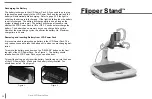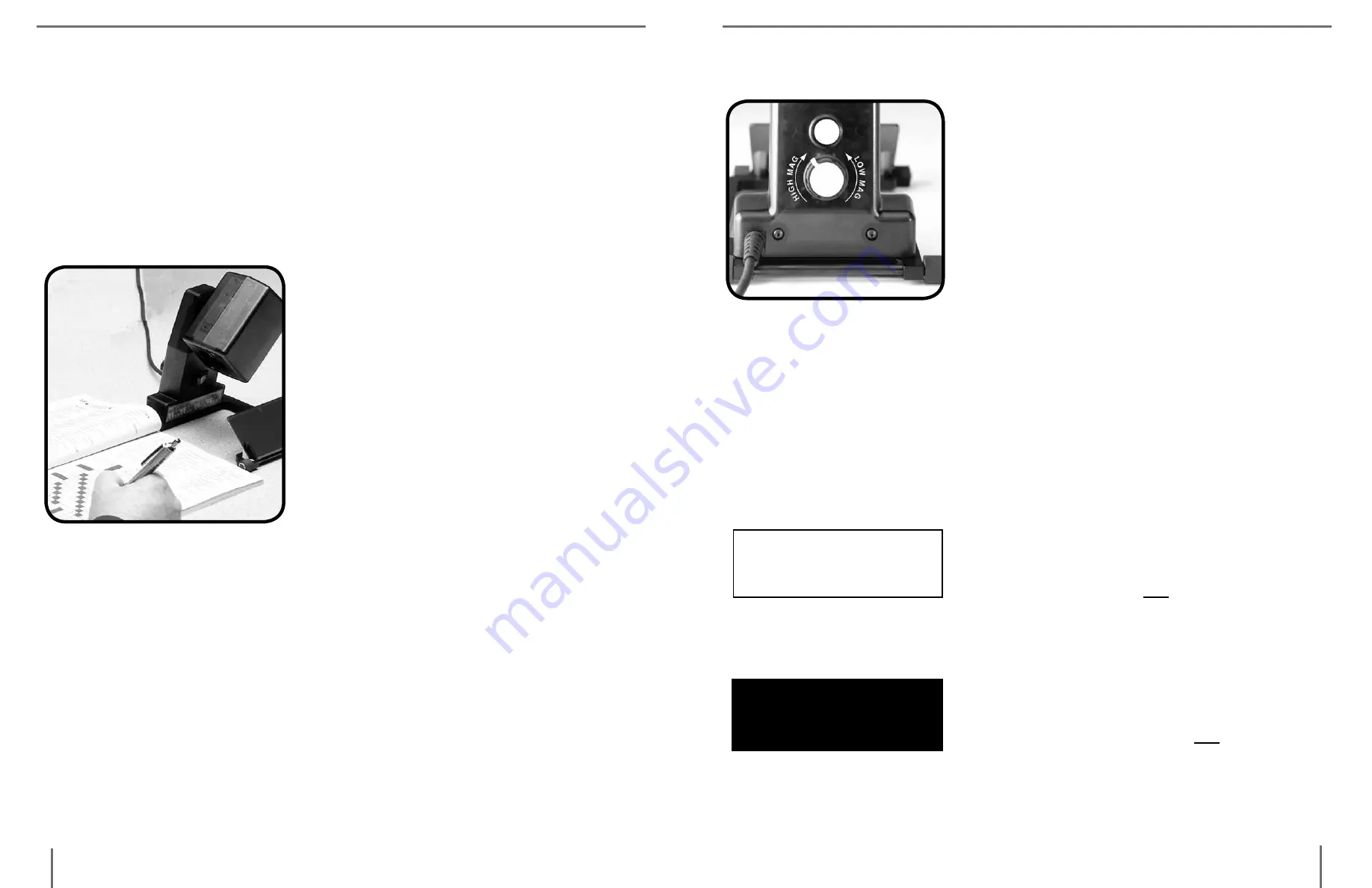
15
14
You can repeat the above action and
read more than half of the page by just
rotating the camera head. Once you
have read half of the page, move the
unit and place it in the middle of the
page and repeat the rotation of the
camera head to cover the rest of the
page.
4. Writing with Flipper
Simply place the material in front of the
Flipper, rotate the camera head and
point it to the material. Adjust magnifica-
tion using the magnification knob. Start
writing and as you are writing, roll the
unit left to right on its rollers. Repeat
this action as needed.
5. practice Using Flipper
Practice the motion of rotating the cam-
era head in different directions. Moving
the camera head away from you is gen-
erally used for viewing distant objects,
enjoying hobbies and reading items far
away from you. Moving the camera
head toward you is generally used for
writing and/or reading
SelectinG a VieWinG option
You can choose a viewing option by presing
the round white button on the Flipper labeled
“Viewing Option.” Each press of the the but-
ton will change your viewing option. Push the
button to cycle through all of the options.
VieWinG optionS FoR FlippeR
Full color image
This mode is used most often because it
gives you a true color representation of the
image that is being magnified. This mode is
ideal for viewing objects at any distance and
for reading, writing and looking at photos.
Black and White image
Based on your preference, you can choose the
B&W mode for viewing objects at any distance.
High-contrast positive image
This mode provides a white background with
black foreground for text. This mode increases
the contrast to offer crisp text images for
reading. This mode is not appropriate for dis-
tance viewing.
High-contrast negative image
This mode provides a black background
with a white foreground for text. This mode
increases the contrast to offer crisp text imag-
es for reading. This mode is not appropriate
for distance viewing.
Crisp, Clear
Text Images!
Crisp, Clear
Text Images!
u
Sing
F
lipper
u
Sing
F
lipper