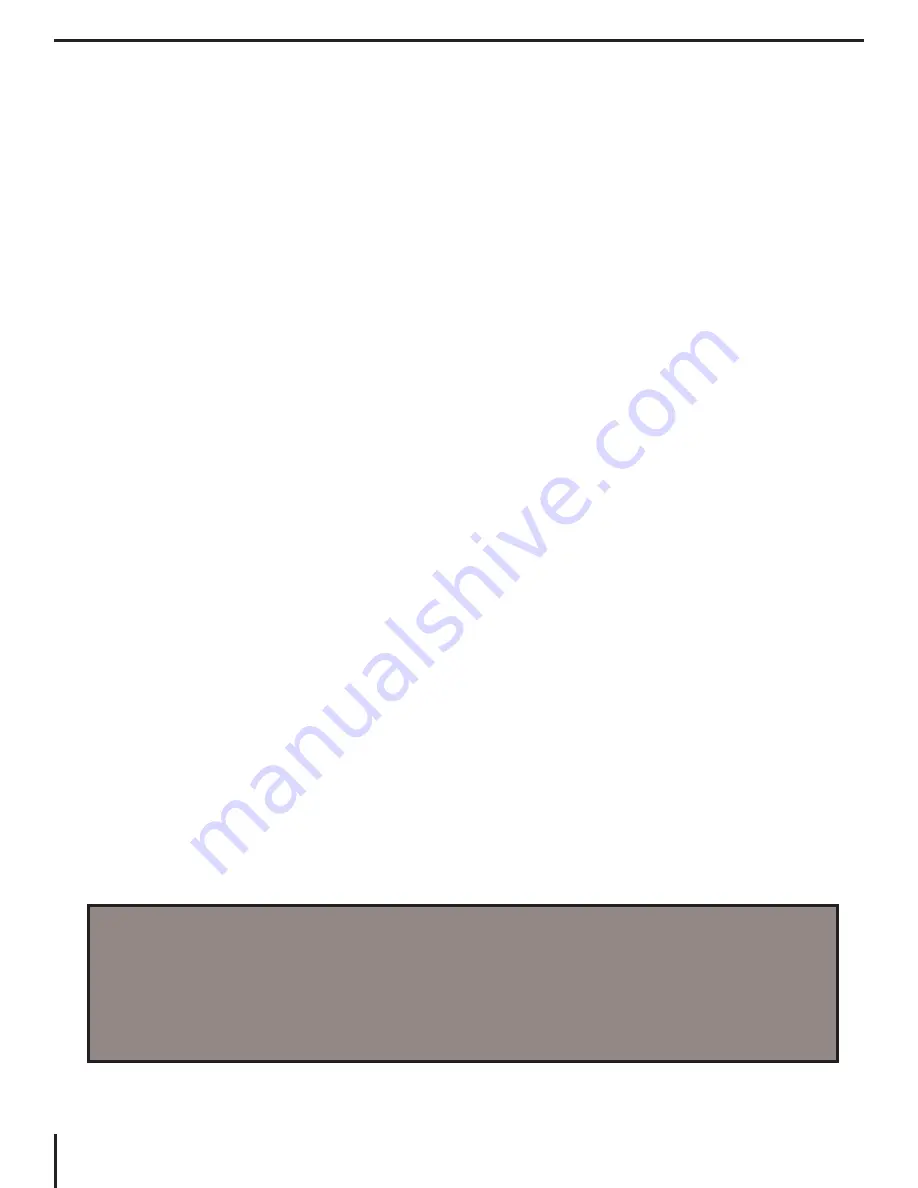
36
Troubleshooting
The
Merlin elite
is taking a long time to process the document for
Text-to-speech.
- Disabling the “Deskew” in the menu will increase the processing speed.
By disabling “Deskew” in the document must be placed under the
Merlin
elite
camera as straight as possible.
When “Auto Language” is disabled, the
Merlin elite
will only read text that
is the same as the setting in “Primary Language”. For Example, in a
multi-language written document, the
Merlin elite
will only read the English
text when “Primary Language” is set to “English” and “Auto Language”
is set to OFF.
Resetting the
Merlin elite
- If the
Merlin elite
is not responding you can ‘reset’ it by pressing the “Find”
and “Power” Buttons simultaneously. Any setting changes you have made
will be retained.
Replacement LED lamps
Your
Merlin elite
comes equipped with two 100,000-hour LED lamps
designed to provide years of trouble-free service. However, in the unlikely
event that the LEDs need replacement, contact your place of purchase
or Enhanced Vision at (800)440-9476 for instructions or assistance on
replacing the LEDs.
Firmware Update
To keep your
Merlin elite
up to date visit our software support page at: http://
www.enhancedvision.com/support/software.html
If you have any questions or require technical assistance
with your product, please call (800) 440-9476,
Monday – Friday, from 8 a.m. to 5 p.m. PST.









































