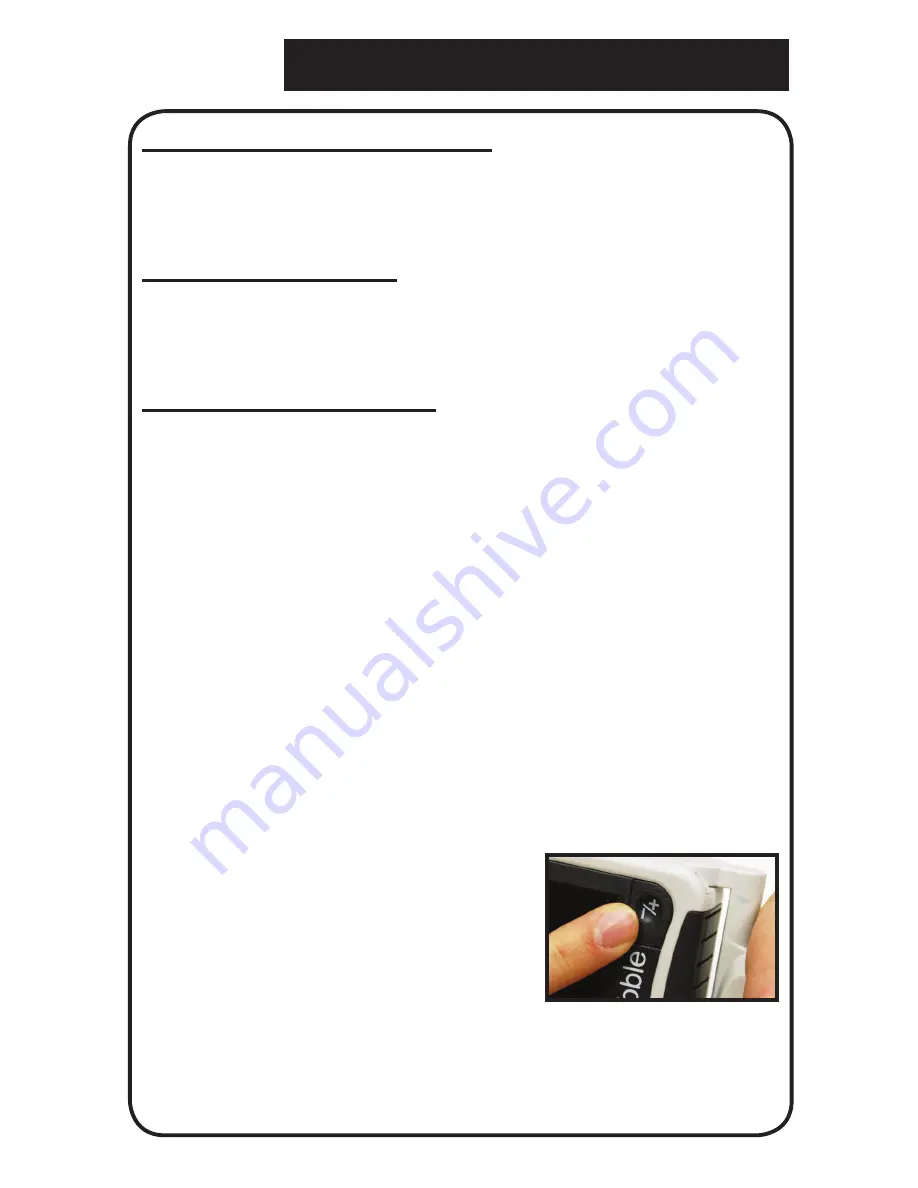
23
Figure 2
Advanced Features
Static/Dynamic LED Modes
There are two modes in which the built-in LED
lighting of your Pebble can function, which can be set
according to your own preferences:
1) Static LED Mode:
In “static” mode, the built-in LED lighting of your
Pebble maintains a constant intensity (brightness) to
illuminate your reading material at all times.
2) Dynamic LED Mode:
In “dynamic” mode, the built-in LED lighting of your
Pebble will vary in intensity (brightness) according to
ambient lighting condition and the the contrast of your
reading material.
Note: With “dynamic” LED mode, the lighting will provide
maximum intensity when viewing dark contrasted
surfaces or in low lighting conditions. Conversely, the
brightness of the LED will decrease when viewing
illuminated surfaces or in bright ambient lighting
conditions. Using the “dynamic” LED Light mode will help
to maximize battery life, and may improve image quality
depending on the contrast of your reading materials.
Use the following procedure to change the LED modes:
1) With the Pebble power
turned on, press and HOLD the
[SIZE] button for approximately
4 seconds to toggle between
either “static” or “dynamic” LED
modes
(see Figure 1).
Note: The selected “Static” or “Dynamic” LED mode will
be retained in memory, even after powering off Pebble
.






























