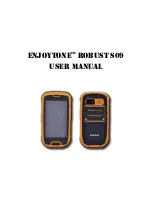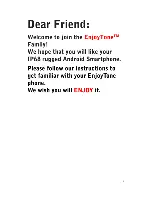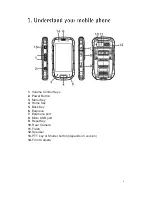14
On the home screen, swipe down from top of the screen to show the
notification panel.
Your phone will notify you when there is a new event (call, message,
application update, application notification, etc.) Touch related bar of
notification will direct you to the related application.
You can also access Settings (including Airplane mode, Wi-Fi, Bluetooth,
GPS, Data Connection, Brightness, etc.) from notification panel.
1.
Create shortcuts and widgets: Press and hold the APPS, and drag on
the desk. Select create shortcuts or widgets.
2.
Delete the shortcuts and widgets. To delete an object, tap and hold
the object, then drag it towards the bottom of the screen
“
”
. When
the object turns red let go of it and the selected object will be deleted.