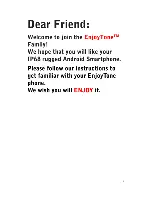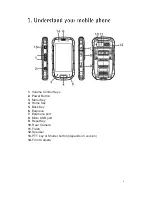15
1.
Making a call:
enter a number and dial
“
”, or select a number from
Call Log
“
” or Contacts “
”.
2.
Call log:
it stores your call history. You can view calls by All,
Incoming, Outgoing and Unanswered.
3.
Answering a call:
When you receive a call, the incoming call screen
opens with the phone number and information about the caller that
you have entered in People. Touch and drag
“
” to the right to “
”
answer.
4.
Reject a call:
Touch and drag
“
” to the left “
” to reject a call.
5.
End a call:
During a call touch
“
” to end a call.
6.
Conference call:
When you are on a call, you can add multiple
person into the conversation by touching
“
”, adding contacts, and
then touching
“
”.
7.
Switching between calls:
While you are on two calls, you can switch
between them by touching
“
”.