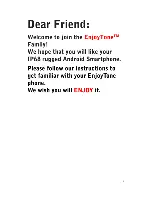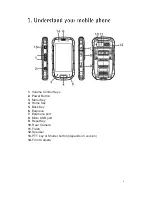17
1.
SMS:
Touch
“
” to create a new message. — Enter a phone number
or touch
“
” to select a contact from People. — Type your message
in the text box below. Touch
“
” to send.
2.
MMS:
Touch
“
” to create a new message. — Enter a phone
number or touch
“
” to select a contact from People. — Type your
message in the text box below. Touch options to attach picture, video,
etc. to the message. Touch
“
” to send.
3.
Reply a message:
In the message list, touch the message thread to
open it.
— Touch the text box to compose the reply and send.
1.
Add an Email Account: When using the Email application for the first
time, you must configure your email account. Enter your Email
address and Password and follow the instructions to set up your email
account. Then you can manage your email on your phone.
2.
Add another Email Account: After configuring your first email account,
touch the Menu key and then select Settings.
— Select Add Account
to create another email account.
3.
Send an Email: On the inbox screen touch
“
”. Enter the email
address
of recipient in the ‘To’ field. — Enter subject. — Type your
email content.
— Touch “
” when you finish.
4.
Reply an Email: Touch the email you want to view and reply.
— Touch
“
” or touch “
” then Reply all.