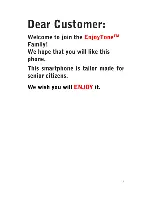9
Battery performance is influenced by many factors, including your carrier
network configuration, signal strength, the temperature while using the
device; the functions you choose and use, accessories and voice, data
or other application mode.
If the battery has not been used for a long period of time or the power
battery is very low, it may take some time to show it is charging.
Over time, the battery will not hold a charge for as long as it did when it
was new. When the battery life becomes noticeably shorter than usual
after being charged properly, replace the battery with a new one of the
same type.
Warning:
Any kind of battery short circuit may cause explosion, fire or
personal injury and other serious consequence!
Summary of Contents for W80
Page 1: ......
Page 2: ...1 ...
Page 3: ...2 4 5 6 7 7 8 8 9 10 10 11 11 11 12 12 13 14 15 15 16 17 18 19 20 20 21 22 22 23 23 23 23 ...
Page 4: ...3 24 24 24 24 25 26 28 ...