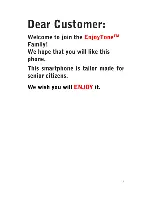10
Long press the power button for 2 - 3 seconds to switch on/off the phone.
If you have activated the PIN code, when switching on, the screen will
display “
Enter PIN
”.
You get the PIN code together with the SIM card from the network
operator. If you input the wrong PIN code three times, SIM card will be
blocked, please contact the network operator for help decoding.
When you power on the phone, the Home screen appears.
The Home screen is your starting point to access all the features on your
phone. It displays application icons, widgets, shortcuts, and other
functions. You can customize the Home screen with different wallpaper
and organize applications in a way you want.
Summary of Contents for W80
Page 1: ......
Page 2: ...1 ...
Page 3: ...2 4 5 6 7 7 8 8 9 10 10 11 11 11 12 12 13 14 15 15 16 17 18 19 20 20 21 22 22 23 23 23 23 ...
Page 4: ...3 24 24 24 24 25 26 28 ...