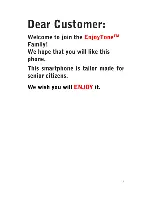14
The pre-installed application list on Home screen is displayed above.
To view more applications, click “13 More Apps” to access another
application list. Your downloaded and installed applications will be found
in “More Apps” Application list.
Edit Application list
: To edit application list on Home screen, touch
Menu key
on any page of the Home screen, and touch “Edit
Screen”. Apps marked with
can be replaced by another application.
Touch
and select an application from the list. Press Back key or
Home key to finish editing.
Summary of Contents for W80
Page 1: ......
Page 2: ...1 ...
Page 3: ...2 4 5 6 7 7 8 8 9 10 10 11 11 11 12 12 13 14 15 15 16 17 18 19 20 20 21 22 22 23 23 23 23 ...
Page 4: ...3 24 24 24 24 25 26 28 ...