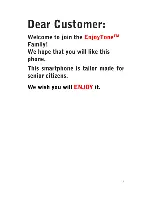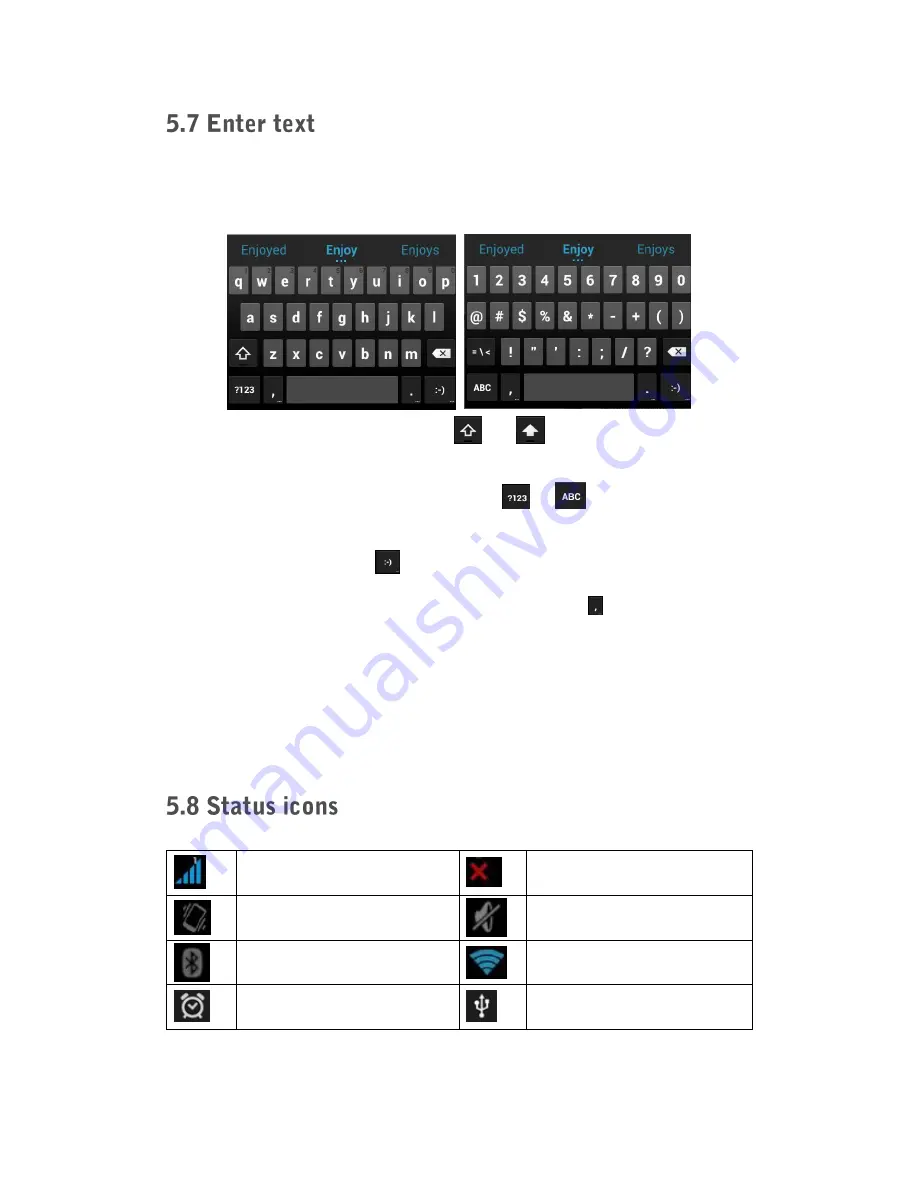
15
When there is a text field, you can enter text, number and other
characters using the on-screen keyboard.
Activate keyboard
: tap the text field to activate the keyboard.
Upper / lower case switch
: touch
or
to switch between upper
case and lower case.
Number and special characters
: touch
or
to switch between
letter input and number input.
Smileys
: touch and hold
for a list of smileys.
Change input language/keyboad
: touch and hold
to change input
options. Please note that in order to change an input language, you
have to change your system language first in Settings
– Language &
input
– Language.
Predictive text
: predictive text is enabled by default. The dictionary will
suggests words based on the keys you have selected.
Some of the status icons shown on top of the screen:
Signal strength
No Signal
Meeting mode
Silent mode
Bluetooth is on
Wi-Fi is connected
Alarm is on
USB is connected
Summary of Contents for W80
Page 1: ......
Page 2: ...1 ...
Page 3: ...2 4 5 6 7 7 8 8 9 10 10 11 11 11 12 12 13 14 15 15 16 17 18 19 20 20 21 22 22 23 23 23 23 ...
Page 4: ...3 24 24 24 24 25 26 28 ...