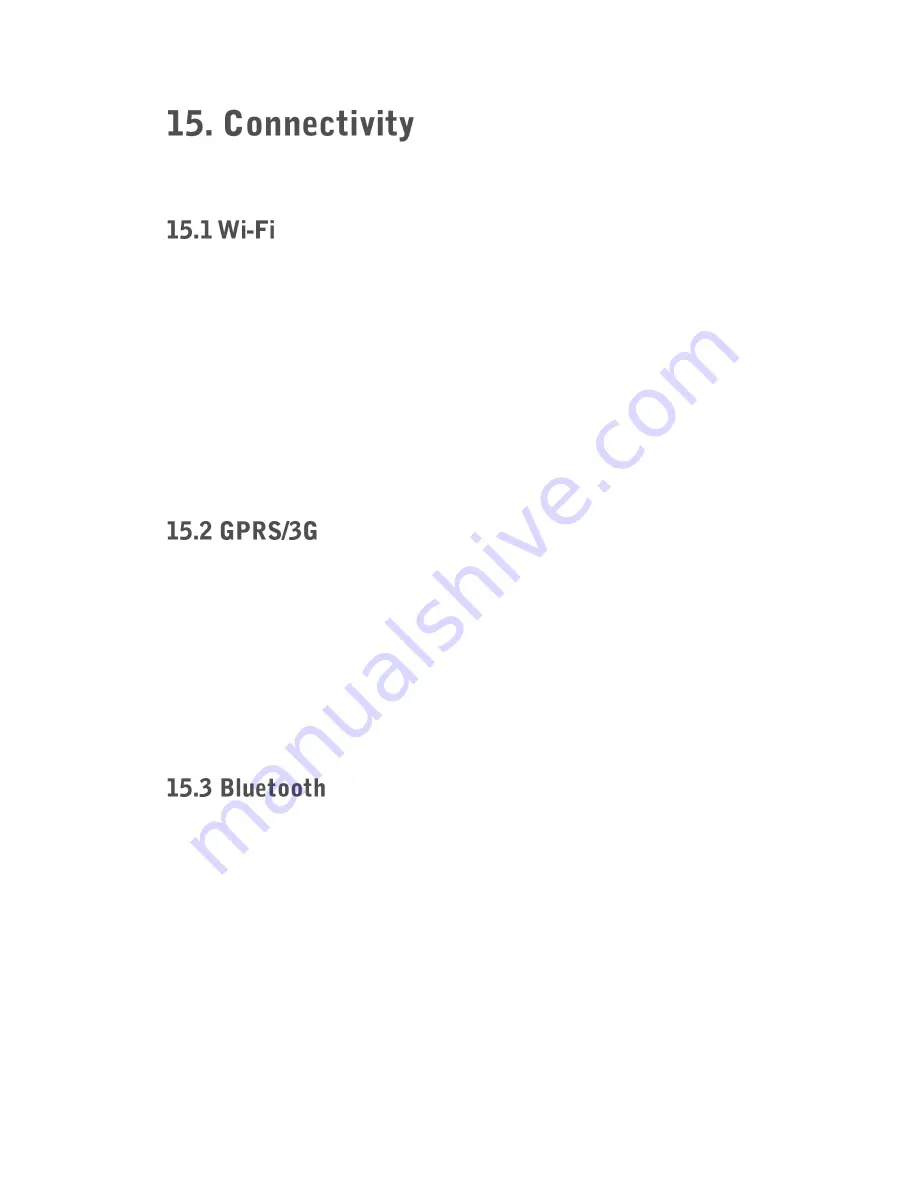
23
Connect to Wi-Fi through Settings
— Wi-Fi. Turn Wi-Fi on to see available
networks.
Touch a Wi-Fi network to connect. If the network is secured, enter the
password and then connect.
If you have connected to a network before, it will be automatically
connected when you enter the zone of that network again.
In Settings
— WIRELESS & NETWORKS, touch “More” — “Mobile
networks
” and touch Data connection or 3G service to check the network
connection.
In Mobile networks
— Data connection, touch the desired network
operator to enable data connection.
In Settings
— WIRELESS & NETWORKS, touch Bluetooth. —Turn on
Bluetooth feature. When the Bluetooth is turned on, your phone detects
other Bluetooth devices. To make your phone visible to others, touch your
phone model name to make this device visible to other Bluetooth devices.
Pair with another device: When you turn on Bluetooth, it will search for
nearby devices. Touch the device you want to pair with by entering the
password.
Summary of Contents for W80
Page 1: ......
Page 2: ...1 ...
Page 3: ...2 4 5 6 7 7 8 8 9 10 10 11 11 11 12 12 13 14 15 15 16 17 18 19 20 20 21 22 22 23 23 23 23 ...
Page 4: ...3 24 24 24 24 25 26 28 ...






































