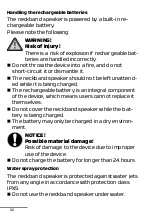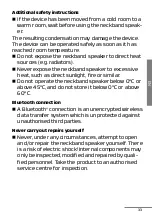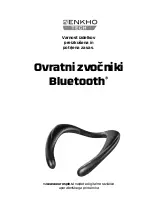37
EN
SWITCHING ON THE NECKBAND SPEAKER AND CONNECTING
VIA BLUETOOTH
®
Switching on the neckband speaker
Press and hold the
button for about 3 seconds until the neckband speaker is
switched on and an acoustic signal sounds.
The neckband speaker switches on with an acoustic signal and the operating LED
starts flashing rapidly.
Connecting the neckband speaker via Bluetooth
®
Using Bluetooth, you can receive audio signals wirelessly from an external Blue-
tooth-enabled audio playback device. Please note that the two devices may not be
more than 10 metres apart.
You can only connect one Bluetooth device to the neckband speaker at a
time.
If you have not already done so, switch on the neckband speaker.
Enable Bluetooth
®
on your audio playback device and select Bluetooth device
MD
44065
.
Now pair and connect your Bluetooth-enabled audio playback device to the neck-
band speaker.
The operating LED stops flashing as soon as an audio playback device is connected
to the neckband speaker.
After switching on, the neckband speaker will search for the audio playback device
last connected. If possible, the neckband speaker will automatically restore this con-
nection.
The operating LED flashes white rapidly.
Once the speaker is paired, the LED lights up white.
You can find more information on pairing devices in the user manual for
the relevant audio playback device.
Connecting a new device via Bluetooth
To connect a new device to the neckband speaker, briefly press the
-
and
+
but-
tons.
The neckband speaker switches to Bluetooth pairing mode.
If pairing is not successful within 10 minutes of switching on, the neck-
band speaker will automatically switch off.