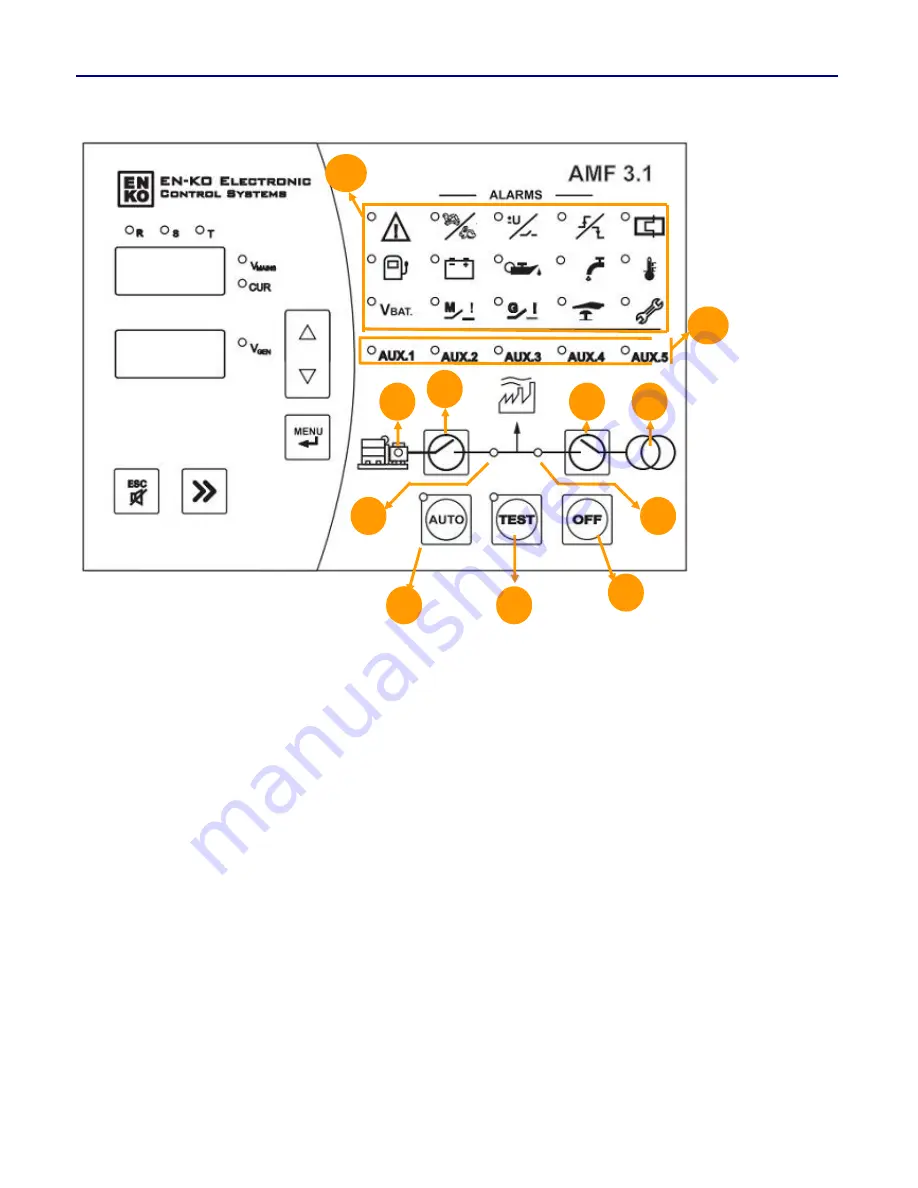
5/22
AMF 3.1 USER MANUAL
Front Panel
Generator Status LED (1):
Generator idle when the LED is off.
Generator running when the LED is on
The LED will be blinking during the failure delay time during Generator initial cranking and cool-down and
stop delay timers during Generator stopping. These timers will be explained below.
Generator Contactor Status Button (2):
This button is active while in TEST operation mode. This button allows
for the load to be transferred to the Generator after start-up. The contactor is open while the generator is idle. The
status of the contactor is indicated via the LED indicator. If the LED is lit, the contactor is closed and the Load is
fed through the Generator. The Mains contactor must be opened in order to close the Generator contactor.
Generator Contactor Status LED (3):
Indicates the GCB status. If the GCB output (terminals 6 and 7) are closed
the LED will be lit. If the GCB output is open, the LED will be off.
Mains Contactor Status LED (4):
Indicates the MCB status. If the MCB output (terminals 6 and 7) are closed the
LED will be lit. If the MCB output is open, the LED will be off.
Mains Contactor Status Button (5):
This button is active while in TEST operation mode. This button allows for
the load to be transferred to the Mains. The status of the contactor is indicated via the LED indicator. If the LED is
lit, the contactor is closed and the Load is fed through the Mains. The Generator contactor must be opened in
order to close the Mains contactor.
3
2
4
6
1
7
8
9
10
11
5






































