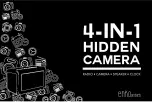MVSO1
4
2 . A P P E A R A N C E
Button Details:
A.
"MENU"
: Menu/Mute
B.
"MODE"
: Mode switch
C.
"VOL-/|<<"
: Volume decrease/ Previous/Fast backward, etc.
D.
"VOL+/>>|"
: Volume increase/Next/Fast forward, etc.
E.
"OK"
: Confirm
F.
"ESC"
: Go back/Turn off the display
G.
"VOL-/|<<" and "VOL+/>>|":
This combination can initiate the hidden function menu, such
as video recording.
Summary of Contents for MVS01
Page 1: ...MVS02 0...
Page 2: ...Mini Video Speaker Model MVS01 User s Manual...
Page 3: ...Mini Video Speaker Model MVS02 User s Manual...
Page 12: ...MVSO1 1 MINI VIDEO SPEAKER MVS01...
Page 14: ...MVSO1 3 1 1 ACCESSORY PICTURES...
Page 39: ...MVS02 28 MINI VIDEO SPEAKER MVS02...
Page 41: ...MVS02 30 9 1 ACCESSORY PICTURES...
Page 66: ...MVS02 55...
Page 67: ...MVS02 56...