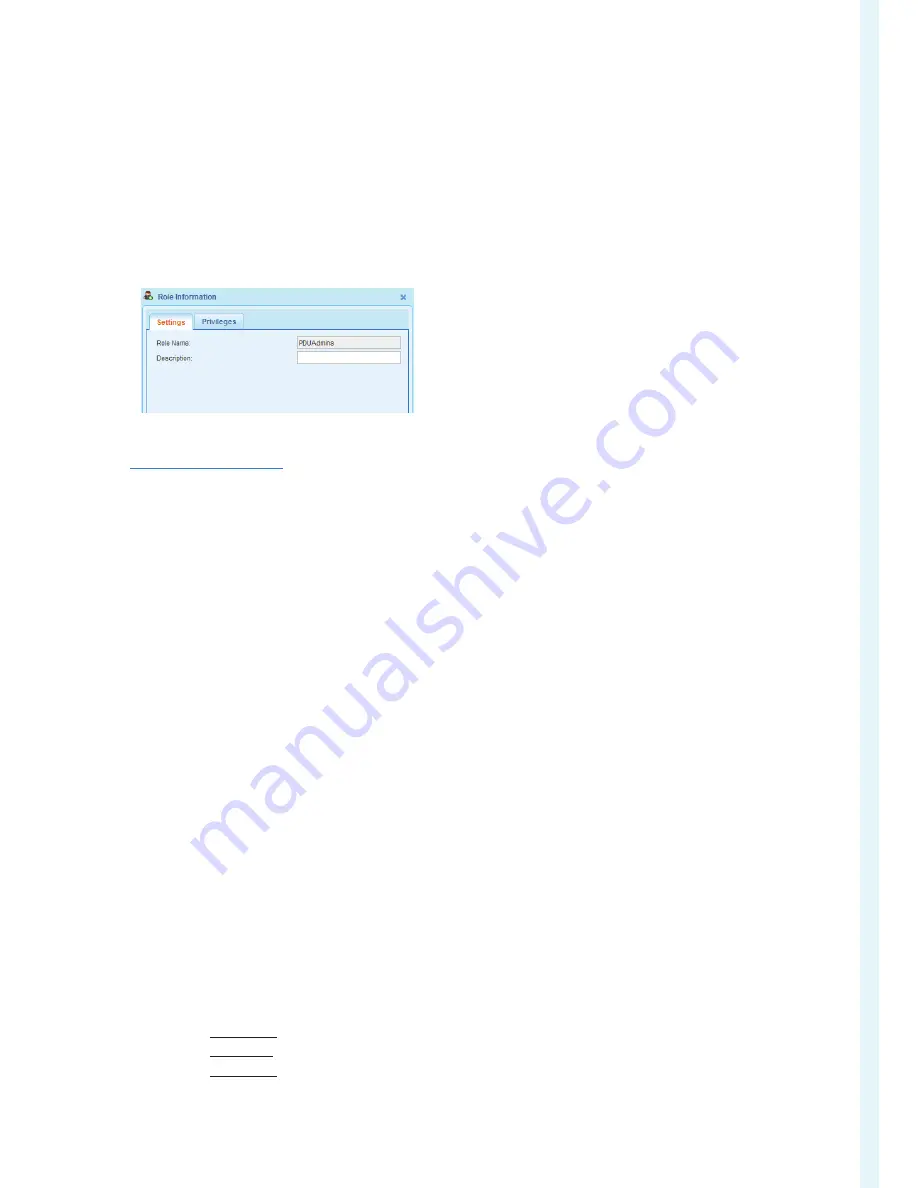
The Critical Component
EN Series User Manual
25
Once LDAP is configured, the PDU must understand for which group authentication occurs. A role must be created on
the PDU to reference a group within Active Directory (AD).
1. Within the Active Directory, create a group for the users that you wish to be PDU administrators.
i.e. PDUAdmins
2. Within the Web Interface, go to User Administration > Roles. Enter the Role Name that was created in AD.
i.e. PDUAdmins
3. Enable role privileges as needed.
4. LDAP authentication is ready to use. To test this, log out and back in as a user without Admin privileges.
Note:
Be sure to login without a domain name.
System Administration
View/Save/Clear Event Log
1. Go to System Administration>View Event Log.
2. The View Event Log window opens.
3. Select an option from the following buttons:
•
Refresh Log
•
Clear Log
•
Save Log
•
Launch in New Window
4. Select Close when finished.
View /Save/Clear Data Log
1. Go to System Administration>View Data Log.
2. The View Data Log window opens.
3. Select an option from the following buttons:
•
Refresh Log
•
Clear Log
•
Save Log
•
Launch in New Window
4. Select Close when finished.
Firmware Maintenance
Update Firmware
View Firmware Update History
Connected Users
The EN Series device allows you to view connected users and user statuses on the Enlogic Web UI. Additionally,
ONLY users with Admin privileges can disconnect other user privileges.
1. Go to System Administration > Connected Users.
2. In the Connected Users dialog box, a list shows the connected users and the following information:
•
User Name: The login name of each connected user.
•
IP Address: The IP address of each user’s host.
Not shown via a serial connection.
•
Client Type: The interface that the user is connected through:the Web Interface, Telnet, FTP, or SSH.









































