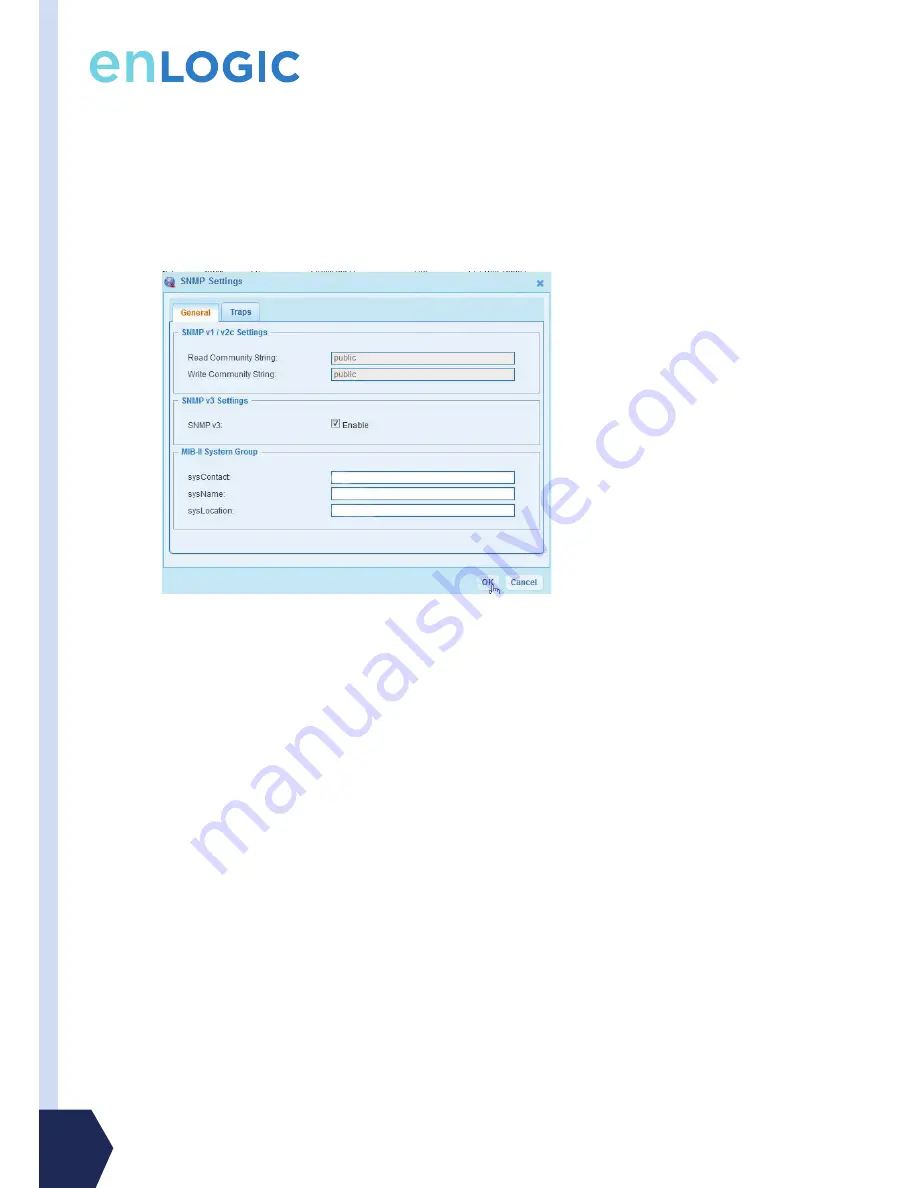
www.enlogic.com
30
Section 4: SNMP
SNMP or Simple Network Management Protocol can be used to manage the EN Series PDU(s) remotely.
SNMP Configuration
1. Go to Device Configuration > Network Services > SNMP.
2. In the General Tab of the SNMP Settings dialog, select the enable box in the SNMP v1/v2c field to allow
communication with an SNMP manager.
3. Complete the Read Community String and Write Community String in the corresponding fields. (Typically, the Read
Community and the Write community are public.)
4. Select the enable checkbox in the SNMP v3 section, to allow for secure communication with an SNMP manager
using SNMP v3 protocol.
5. Complete the MIB-II System Group section by entering the sysContact, sysName, and sysLocation.
6. Select OK to save the changes.
Configuring Users for Encrypted SNMP v3
SNMP v3 protocol allows for encrypted communication. To enable SNMP v3 for a user, you must have SNMP Setting Privileges:
1. Go to User Administration > Users
2. Highlight the user that requires the SNMPv3 permissions.
3. Select the Edit button.
4. Select the SNMPv3 tab to enable and configure SNMPv3 access and enter the desired settings:
•
Select the“Enable SNMPv3 access” checkbox. (Leave this box blank to restrict SNMP access).
•
Choose a Security Level from the dropdown menu:
•
NoAuthNoPriv: No authentication and no privacy.
This is the default.
•
AuthNoPriv: Authentication and no privacy.









































