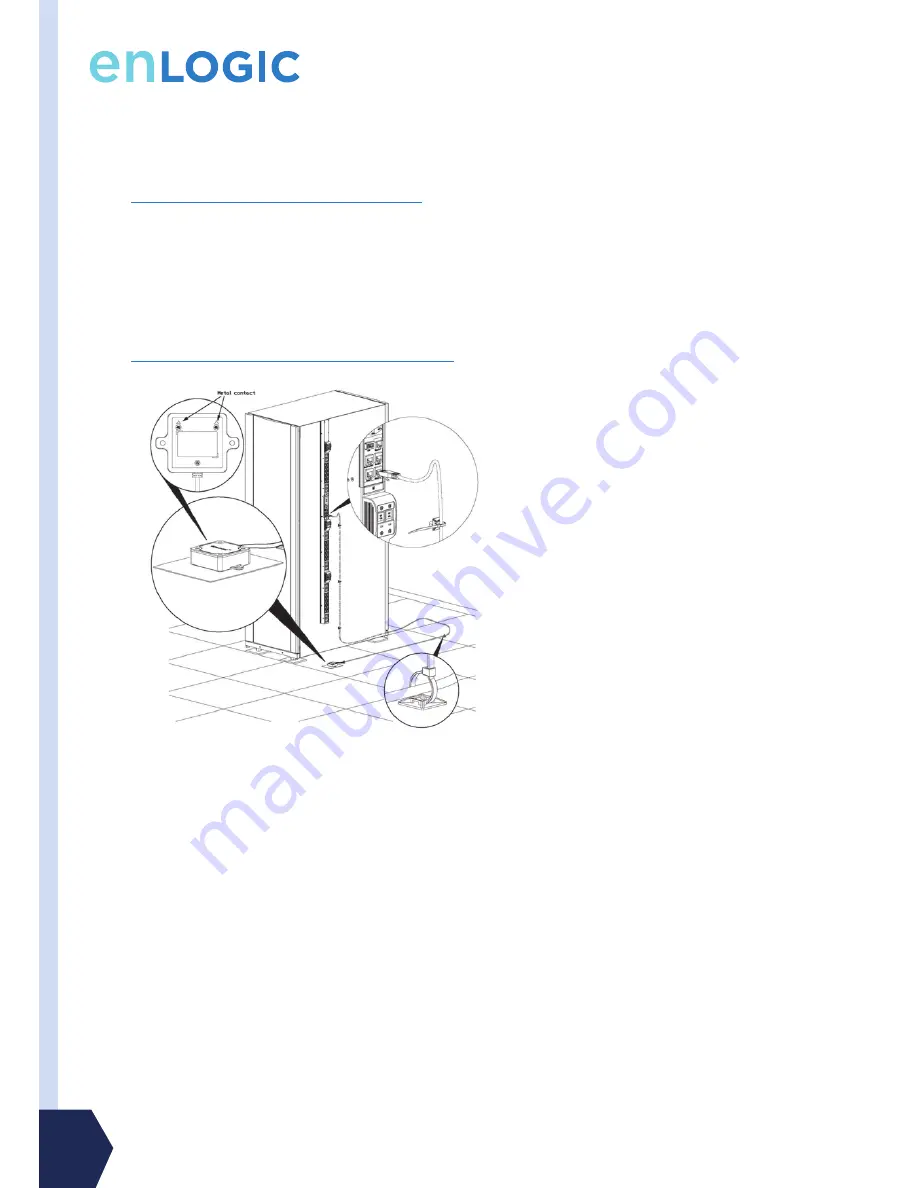
www.enlogic.com
44
4. Thread the sensor connection cable through the rack. Secure the cable with cable ties. Plug the cable into a sensor
port on the PDU.
5. Log into the Web Interface, Telnet, or Serial to manage the Door Sensor alarm and notification settings. The sensor
is designed to alarm if the door is opened more than 10mm.
Dry Contact Cable Installation Instructions
EA9110
1. Attach the open wire leads on the dry contact cable to a dry contact sensor.
Refer to instructions for the dry contact sensor for this step.
2. Connect the RJ-45 jack of the Enlogic Dry Contact Cable to a sensor port on the PDU,Inline Energy Meter, or Sensor
Hub (model EA9106).
3. Go to the Enlogic Web UI to setup specific conditions to monitor and alarm for this sensor.
Spot Fluid Leak Sensor Installation Instructions
EA9111
1. Place the fluid sensor on the surface to be monitored. Secure the cable using cable ties and/or adhesive mounts.
Note: The Spot Fluid Leak Sensor uses electronic circuits to detect the presence of liquid. Certain materials, such as metal
surfaces or cement floor, may activate a false leak signal. To avoid this occurrence, place the sensor on the installation pad,
(provided). The installation pad is best installed on a clean, dry surface.
2. Plug the RJ-45 cable into a sensor port on the Enlogic PDU, Inline Energy Meter, or Sensor Hub (model EA9106)
3. Go to the Enlogic Web UI to setup specific conditions to monitor and alarm for this sensor.








































