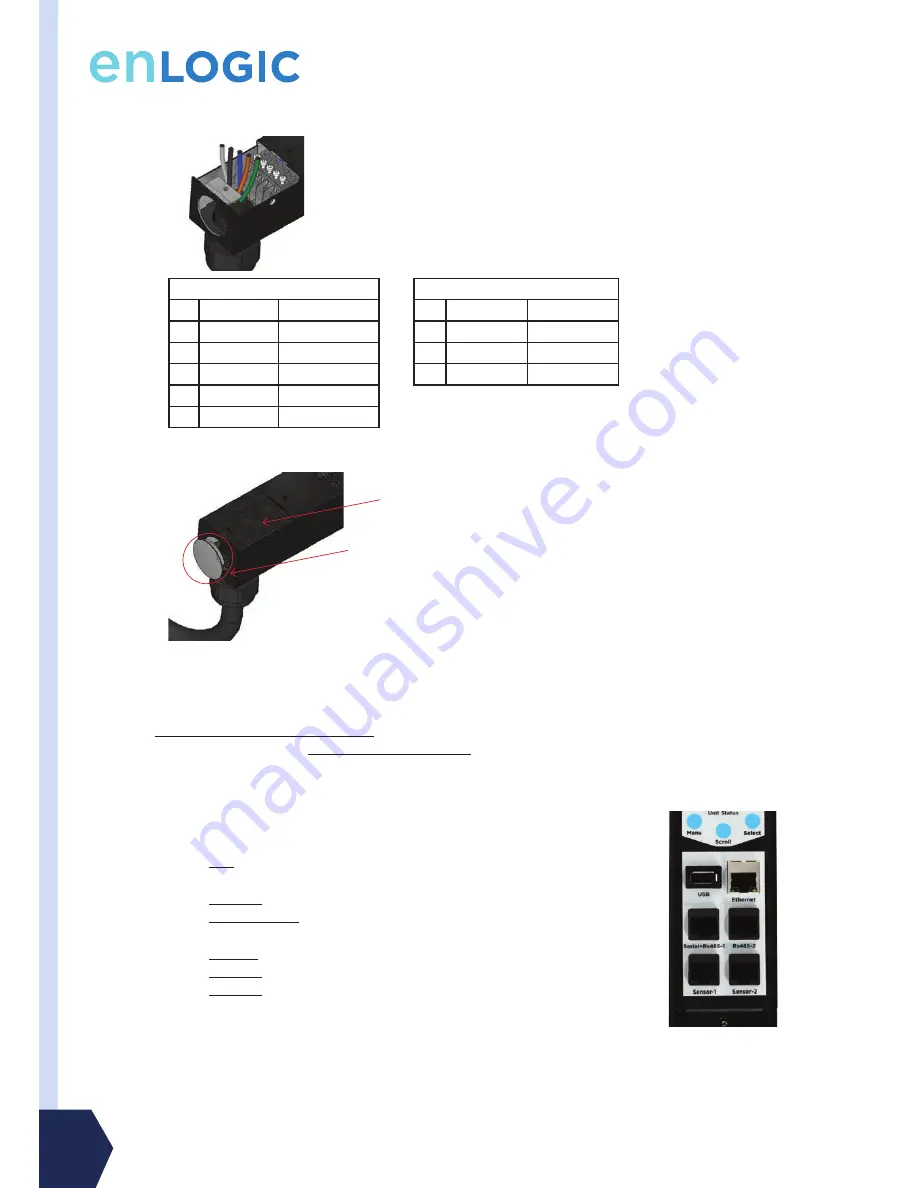
www.enlogic.com
8
6. Reassemble the power cords to the terminal block as shown below:
3-Phase Wiring
1-Phase Wiring
Pin
Description Wire Color
Pin
Description Wire Color
L3
Line 3
Gray
N
Neutral
Blue
L2 Line 2
Black
L1
Line 1
Brown
N
Neutral
Blue
G
Ground
Green/Yellow
L1 Line 1
Brown
G Ground
Green/Yellow
7. Reassemble the back cover and tighten four (4) screws. Reassemble the power cord cover.
The PDU is now rewired for front orientation and ready for use.
Outlets
The number and type of outlets, outlet switching ability, and dimensions vary by model as shown Appendix B: EN
Series Product Range tables. Some PDU models have outlet-switching features to manage individual outlets:
The EN1000, EZ1000, and EN5000 Series do NOT have outlet switching features. Outlets are always On and there
are no outlet LED indicators. EN2000 and EN6000 Series PDUs are equipped with the outlet switching feature and
have a small LED for each outlet. When an outlet LED is lit, that the particular outlet is On. When an outlet LED is
not lit, the particular outlet is Off.
Connection Ports
There are 6 ports on all standard EN Series models, as shown below.
•
USB: to connect the EN Series PDU to a USB flash drive to upload
firmware or download log files.
•
Ethernet: to connect the EN Series PDU to a computer network
•
Rs485-1: to connect EN and EZ models via RS232 protocol and
reserved for future upgrade (i.e. Daisy Chain function)
•
Rs485-2: reserved for future upgrades
•
Sensor-1
: to connect to environmental sensors
•
Sensor-2: to connect to environmental sensors
Power Cord Cover
Back Cover




































