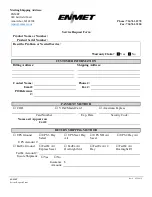Formaldemeter htV-m
ENMET
Manual Revision Date – March 9, 2017
P a g e
|
11
Manual Part No. – 80012-020
5.0 Using the Formaldemeter™ htV-m as a Continuous Monitor
The built-in memory and real time clock enables the instrument to log all 3 parameters at corresponding times, allowing improved
monitoring and analysis opportunities. A schedule must be set up using the download software enclosed for continuous monitoring.
Real Time Clock
The Real-Time clock is an internal clock, which can only be set up and viewed via a USB/RS232 link and using the download
software program. The clock cannot be displayed on the Formaldemeter™ htV-m screen. It is used internally.
Schedule Mode
For continuous monitoring to take place a Schedule must be set up. A schedule allows the user to control every aspect of the
monitoring e.g. set start time, how often you want to sample, for how long and on which days.
A schedule can only be set up via a PC using the download program software and USB/RS232 port to transfer the information to the
Formaldemeter™. However, once a schedule has been programmed into the instrument, it can be started at any time without a PC
being present.
5.1 Switching the Formaldemeter™ htV-m from a Handheld Device to a Continuous Monitor
Press
POWER, SAMPLE
and
CAL
at the same time, the screen will display:
ConF
briefly, followed by
Schn
which means Schedule NO
Press the arrow key CAL
to change to
Schy
which means Schedule YES
Press SAMPLE to select.
If a schedule has been set in the memory using the download software program, the schedule has now been activated.
5.2 Starting a Schedule
Switching the htV-m on again, after activating a schedule (as done above), this will start the schedule. The screen will display:
0.00 until the set schedule begins as previously set by a PC.
Then run will be displayed when the schedule is set to take a sample.
Then Schd flashes intermittently with . . .
Until the instrument has finished analyzing the sample. The sample reading will then be displayed until the next scheduled sample.
During continuous sampling the display will show Schd flashing intermittently with the previous stored reading.
The schedule has now been set up and is running.
Once a schedule is running, all buttons on the Formaldemeter™ htV-m are disabled apart from the POWER button.
If no schedule has been set up on a PC, using the specialist software, the Default Schedule will run. The Default Schedule is set to
sample continuously for if the instrument is turned on, at intervals of every 2 minutes.
The instrument can be scheduled to sample as often as required: as soon as the instrument has cleared after taking the previous
sample; once a minute; once an hour and / or anything in between.