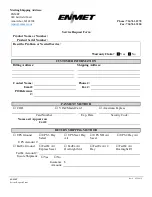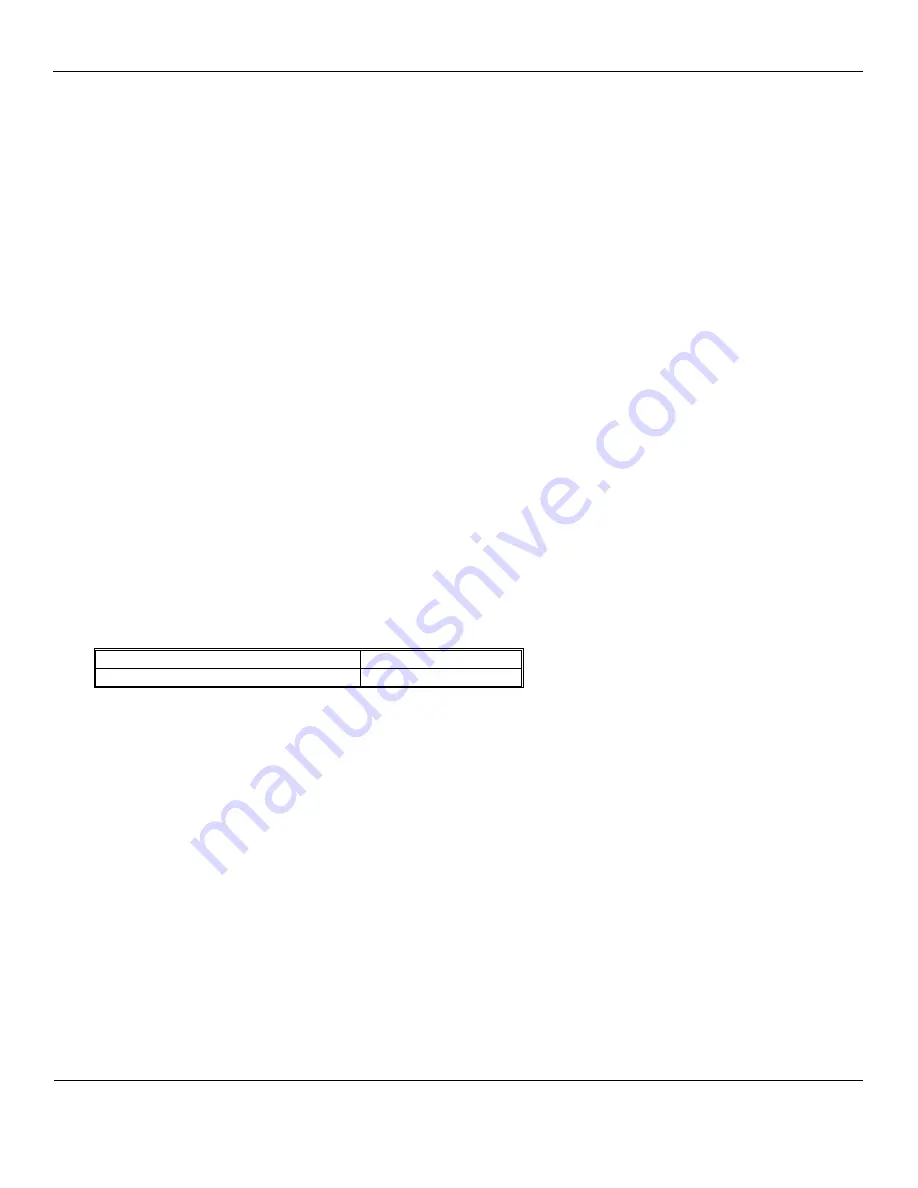
Formaldemeter htV-m
ENMET
Manual Revision Date – March 9, 2017
P a g e
|
17
Manual Part No. – 80012-020
7.0 MAINTAINANCE
Except for the battery, your PPM
Formaldemeter™htV-m
has no user serviceable components. It is important that no attempt is
made to open the instrument other than to replace the battery. Any evidence of tampering with the instrument will invalidate the
warranty.
If you find that your instrument requires service or repair, please return it to
ENMET
. See Section 9.0 for warranty information and
return instructions.
7.1 Cleaning the Formaldemeter™ htV-m
On no account, should the Formaldemeter™ htV-m be immersed in liquid. Any fluid entering the instrument will destroy the
sensor and the electronic circuitry.
If the instrument’s enclosure requires cleaning, it should be wiped with a damp cloth. Never use abrasive or solvent based
cleaning agents.
7.2 Storage
When not in use, your Formaldemeter™ htV-m should be stored in the supplied carrying case in a clean, dry environment and
away from extremes of temperature.
7.3 Instrument Battery -Low battery indicator
When the battery voltage becomes too low, and the battery needs replacing the display will flash:
bAt
7.4 Battery Replacement
The instrument requires a 9V PP3 type alkaline battery.
To replace the battery, simply remove the battery compartment cover at the bottom rear of the instrument by unscrewing the two
screws and place the battery in the compartment.
8.0 Replacement Part Numbers
8.1 Calibration Standard and Filter Replacements
ENMET
replacement part numbers
Calibration Standard, Formaldehyde
02700-001
Filter, phenol (pack/10)
02700-002