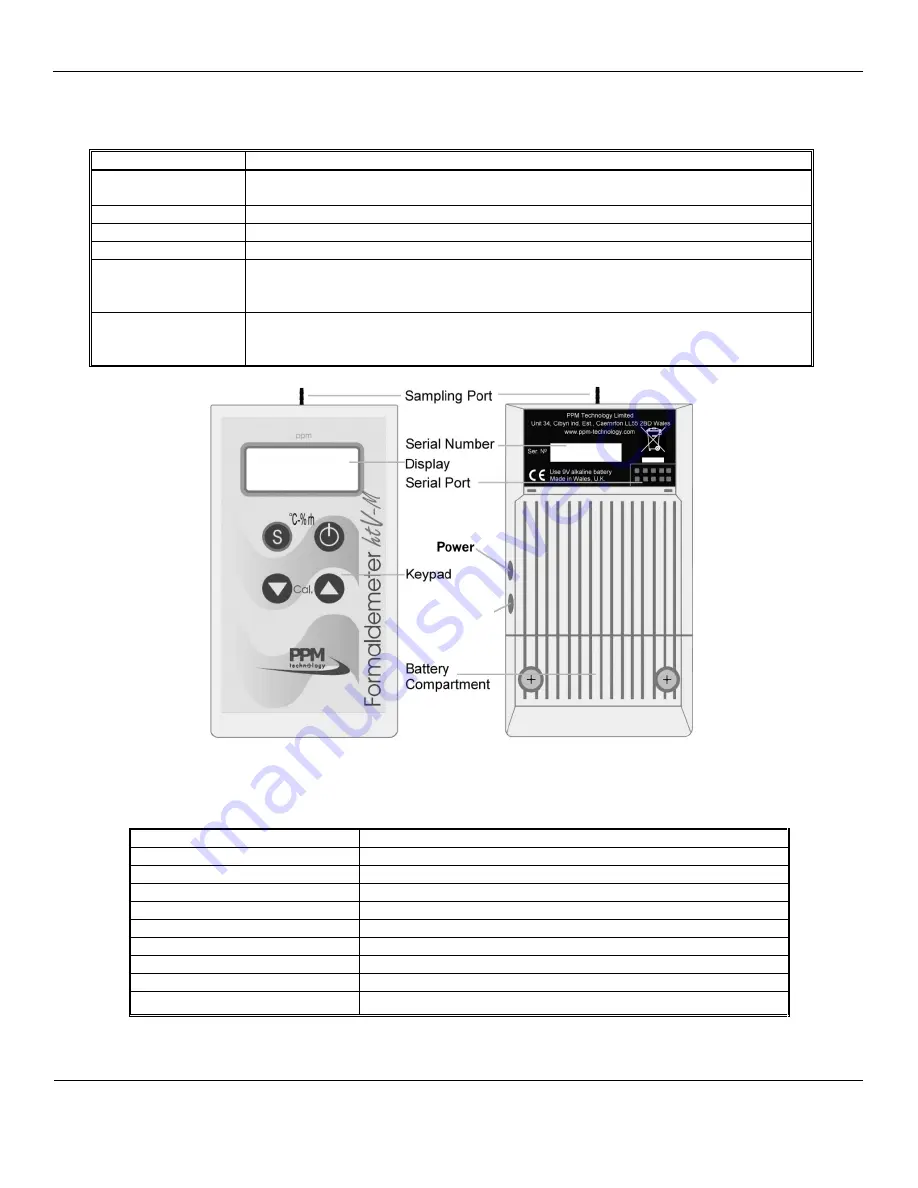
Formaldemeter htV-m
ENMET
Manual Revision Date – March 9, 2017
P a g e
|
5
Manual Part No. – 80012-020
2.0 Features
2.1 PPM Formaldemeter™ htV-m elements
See Figure 1 for location of features:
Feature
Description
Display
The liquid crystal display (LCD) shows the formaldehyde concentration of the sample in
0.01ppm increments. The display also shows messages during certain operations.
Sampling Port
The brass sampling port is the inlet through which the sample is drawn into the sensor.
Power Port
The DC Power Port gives the option of the instrument to be AC powered.
USB/RS232 Port
The USB/RS232 allows direct connection to PC to be used with PPM Monitoring software.
Battery
Compartment
The battery compartment is located beneath a cover at the bottom rear of the instrument.
To gain access to the battery, simply remove the cover by unscrewing the two screws. A
low battery is indicated by the display flashing: bAt
Keypad
Four buttons operate the instrument; some of which have multiple functions.
The button switches are located beneath the membrane and are operated by pressing firmly
where indicated.
Figure 1: PPM Formaldemeter™ htV-m Features
2.2 PPM Formaldemeter™ htV-m Display Key
Display
Description
- - - -
Sensor recovering
0.00
Sensor ready
run
Sampling
CAL
Taking calibration sample
Set
Set calibration level
bAt
Replace battery
Set CAL
Instrument not calibrated
FULL
Memory full
Schd
Schedule
USB/RS23







































