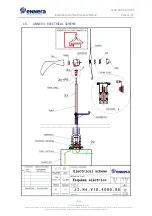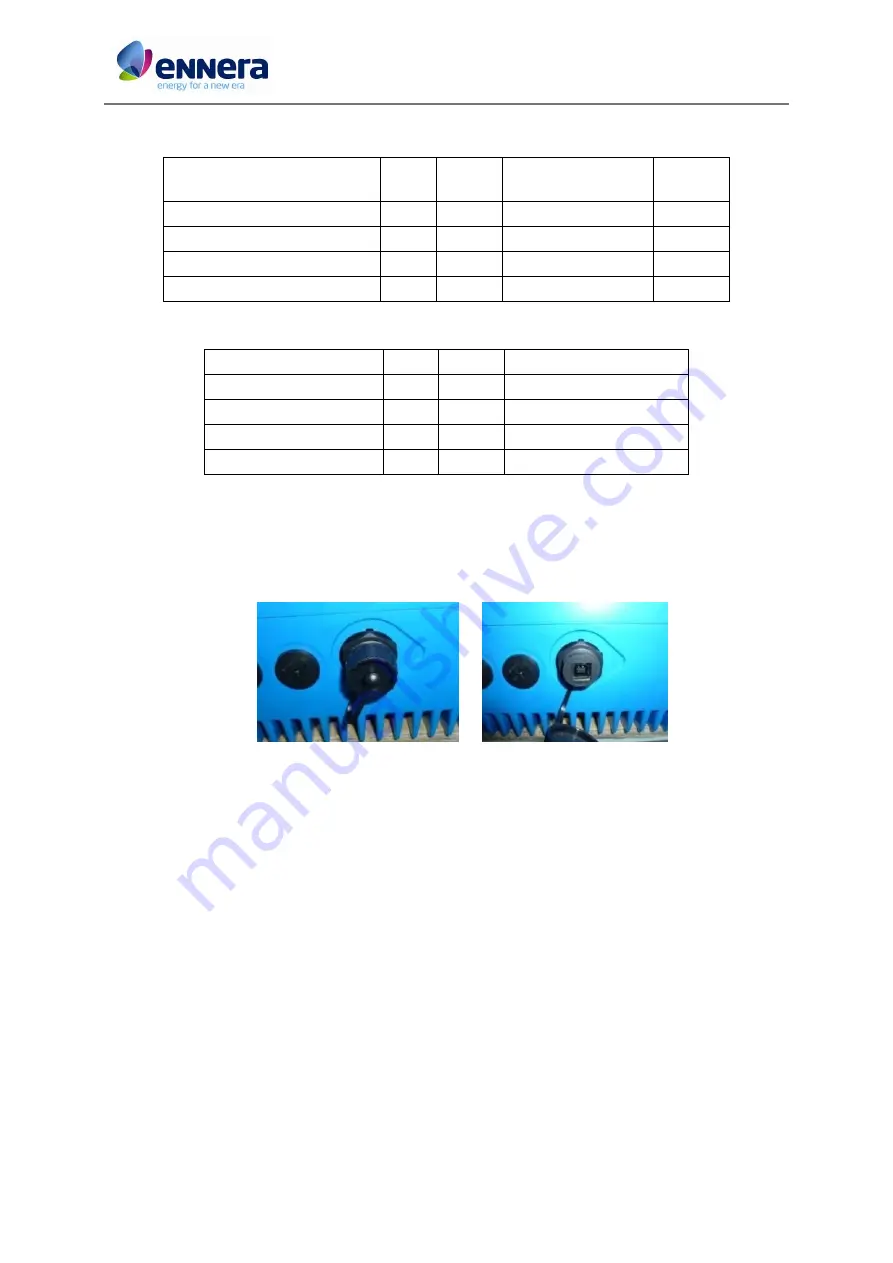
Code: I.H4.V10.3003
Installation and Maintenance Manual
Version: 07
36 / 66
Ennera Energy and Mobility, S.L.
This document contains confidential information which is property of Ennera Energy and Mobility, S.L. The copy, transmission or use by other people, of the whole document or
part of its contents, is not allowed without written permission from Ennera Energy and Mobility S.L.
6.3.
Anemometer assembly kit
Component
Quality Quantity
Connection
Tightening
torque
DIN 3017-L Hose Clamp Ø140-160
A4
1
Anemometer structure
-
DIN 912 M10x40 Allen screw
A4-70
1
Anemometer structure
-
DIN 934 M10 Nut
A4
1
Anemometer structure
-
DIN 125 M10 Plain washer
A4
2
Anemometer structure
-
6.4.
Converter assembly kit
Component
Quality Quantity Connection
DIN 912 M8x10 Allen screw A4-70
6
Structure-converter
DIN 912 M6x20 Allen screw A4-70
6
Converter housing-structure
DIN 125 M6 Plain washer
A4
6
Converter housing-structure
DIN 912 M6x10 Allen screw A4-70
2
Earthing (1 tower + 1 conv)
7.
COMMISSIONING
For the commissioning of the wind turbine, it is necessary to configure the converter parameters
according to the country where it is going to be installed. This operation can be done by connecting a
laptop to the converter USB connection (USB Connector B-type).
To be able to connect to the converter, it must be done by means of a software called “Windera
Setup Tool”. The setup tool is a software that runs in a laptop. It is distributed free of charge by
Ennera and it is used to help the installer in the commissioning and setup issues.
The functionalities of the Setup Tool are:
-
Monitor real time data
-
Change parameters
-
Check alarms
-
Load new firmware
To be able to connect to the converter, the converter must be power supplied. For this, close the
circuit breaker.
7.1.
Load new firmware
The first thing to carry out when commissioning the Windera S wind turbine is to load the last
firmware version. For this, check the firmware version installed in the converter in the “Versions” tab
with the latest firmware version supplied by Ennera.
If the firmware installed is not the last one, load the new firmware with the Flash button, as
defined in the document “I.H4.R10.3010 Setup Tool Installer User Manual”.